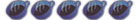For those who are interested in the recent discovery of booting PS2 ISOs of of a external HDD on PS3, a tutorial is now online (and a FAQ) on how to do this.
http://www.youtube.com/watch?v=1X3aAbCBDOo
What you need:
* Swap Magic 3.6+/3.8 (Purchase here or here)
* Launch PS3 (20/60gb) - NTSC/Japanese (Must have emotion engine, only launch PS3's had this) [Note there have been reports that this method works on NTSC BC consoles] .
* Flash Drive (PSP in USB MODE will also work).
1. Download the USBAdvance Tutorial File Pack.
2. Extract the contents of the folder USBADVANCE to the root of your flash drive/PSP.
3. Boot up SWAPMAGIC and once loaded into the menu screen, press UP (on D-Pad)+L2 on your PS3 controller to browse through your flash drive. If you are unable to view your flash drive, then it is not compatible (use another one).
4. Copy the BADATA-SYSTEM folder and USBLD_01.ELF file to your Virtual Memory Card (on PS3).
5. Go inside BADATA-SYSTEM folder and cut/move the Pictures and SWAPMAGIC folder to ROOT the Virtual Memory Card.
6. Remove your FLASH DRIVE, press the button and quit the game and go back to XMB and launch swap magic.
7. At this point you should move the Playstation 2 ISO's of your choice to your external HDD/flash drive. You need to have them properly formmated and copied over via USBExtreme (is included in file you downloaded above). If you are not sure how to do this, there is a quick tutorial that guides you through the process. Make sure your USB/Flash drive is plugged into your PS3.
8. Once booted, browse and launch USBLD_01.ELF
9. And there you have it, if you followed this tutorial properly you should see the Playstation 2 ISO's there and just click and launch
How to copy PS2 ISO's to a external USB/flash drive
1. Download the USBAdvance Tutorial File Pack. (Ignore if you downloaded it in last tutorial), and extract the folder USB EXtreme to you desktop.
2. Plug in your USB HDD (or Flash drive)
3. Put a PS2 game into your disc drive (if the game is already on your computer you can mount it with Alcohol 120)
4. Open up the USB EXTREME tool on your compute.
5. Select your Disc Drive the PS2 game is in, Media type (most are DVD's) and your USB/Flash drive.
6. Now you can name the game and hit start.
7. There you have it a properly copied game to your HDD, just pop it in your PS3 and follow step 8 from above.
F.A.Q
Q: Does this work on PAL PS3's?
A: No, support for PAL is expected to be released soon. (does not work on ANY pal systems at the moment).
Q: But my PS3 is backwards compatible, why doesn't this work?
A: It does not work with SOFTWARE EMULATION (which is what your PS3 most likely has). If its not a "launch unit" it will NOT WORK RIGHT NOW.
Q: How do I know if my unit is a LAUNCH UNIT?
A: Check model number on back of PS3, if it is a launch unit it will be one of the follow: CECHA, CECHB, CECHC, CECHD
Q: Does this work on NTSC PS3's?
A: We have had reports that some people got this working on NTSC consoles with EE (backwards compatibility).
Q: What PS3's can use this method of PS3's?
A: Basically USA and Japenese Launch Consoles (20/60gb) that contain the Emotion Engine (PS3 Models CECHA, CECHB, CECHC, CECHD)
Q: Will it work on a PS3 with no Emotion Engine?
A: No not yet.
Q: Does this boot from PS3 internal HDD?
A: No you need a external.
Q: What version of SWAP MAGIC do I need?
A: 3.6+ or 3.8
Q: Where can I buy Swap Magic?
A: Here and here.
Q: Swap Magic cant see my USB for somereason
A: It is probably not compatible, buy another one.
Courtesy of Pirate