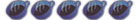Got 3.03 OE-B ..... Now what?! .. Confused...
updated to 3.03 OE-B, but don't know what I can do with this yet.
Got the new Devhook .52
.. but I'm not sure if I need it..? It sayas it EMULATES 3.03 .. is that for people who have a lower version and want the features of 3.03 without updating?
All I can do right now is run homebrews, like emulators and the like.
PSX games are foreign to me because I've dumped, compressed and upped them but they still refuse to run (The game could not be started etc etc) But I'm sure I did them right (hotshots logo and all that plus followed several tuts to the T)
also running ISO's doesn't seem to work I get the same error msg. I thought devhook would fix this but now I'm not so sure because you have to flash your psp .. and I just got 3.03 which I know sits in the flash portion so I'm afraid it'll brick.
can anyone shed some light? I maybe a noob to the psp scene but I'm not an idiot and can understand thigns quick if you purpose them right.
THank's