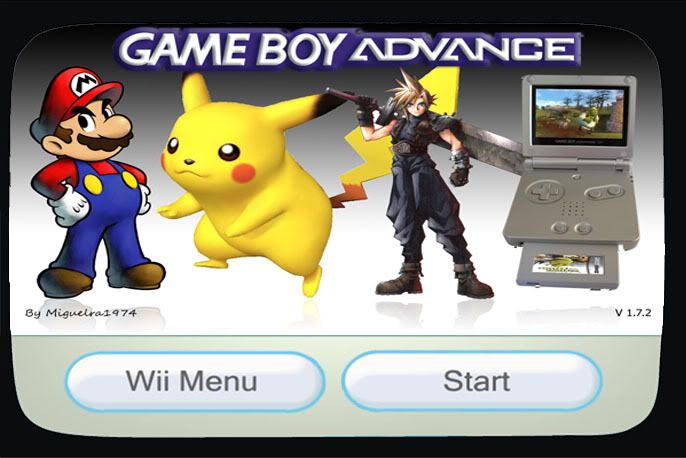|
Along with leaks of partial track lists for GH5, representatives of both Nintendo and Microsoft have stated that you will be able to use your personal character in the game Guitar Hero 5. Pretty neat. Comparing the two pictures above, it looks like the obviously better done version of the game is the 360’s version. What’s nice is that while going through the game, you can unlock gear for your Avatars. Other GH5 news is that the Wii’s version will be using Global friend codes so if you’ve got friends in the address book, you won’t have to find out their game-spacific code and they’ll be automatically added as a friend. That’s pretty nice. The only question left is whether or not the PS3’s home characters are going to be in the game or not.
|
|
| Posted in Wii, XBox | No Comments » | |
|
teknical has released the latest version of Homebrew Browser. This program is great. Basically the Install-O-Tron/App Store for the Wii. You can browse and install homebrew games on your Wii off the internet! The latest version, among other things, now includes the ability to save games to a USB flash drive. Here’s his changelog:
|
|
| Posted in Wii | No Comments » | |
|
Snes9x GX 4.0.9 has just been released by Tantric. It’s a Super Nintendo Entertainment System and a Super Famicon emulator for the Nintendo Wii. It’s free to download. (Like all homebrew.) Here’s what he’s fixed in this update:
|
|
| Posted in Wii | No Comments » | |
|
Tantric updated his port of VBA to VBA GX 2.0.6. VBA is VisualBoy Advance, a GB, GBC, and GBA emulator. It’s out for both the Wii and Gamecube. Here’s what he’s fixed in this update:
[ Source ] [ GC Download ] [ Wii Download ]
|
|
| Posted in Wii | No Comments » | |
|
rolyataylor2 has released the second beta for his Freedom program for the Nintendo Wii. It’s a complete replacement for the standard Wii Home Menu so there’s no way to access the original menu unless you unistall Freedom completely. It looks good for now but rolyataylor is promising to release a more prettier version later on. It’s simple, easy, and organised so it’s worth checking out if you don’t like the default menu.
Thanks Alex Finlay for the heads up! |
|
| Posted in Wii | No Comments » | |
|
Well, Waninkoko has brought us yet another great tool to our Wii consoles. Officially released is the USB Loader v1.0. This allows you to load your backups to a usb device that you hook up to your Wii. It has been confirmed working. Here’s the disclaimer from Waninkoko
[ DISCLAIMER ]: - THIS APPLICATION COMES WITH NO WARRANTY AT ALL, NEITHER EXPRESS NOR IMPLIED. [ DESCRIPTION ]: - USB Loader is a Nintendo Wii application that allows you to install and [ REQUISITES ]: - Custom IOS36 rev 09 or above.
Instructions on the setup are included in the download.
As always please join us in the forums to discuss this post further.
|
|
| Posted in Brewology, Wii | No Comments » | |
|
IF YOU USE HOMEBREW ON YOUR Wii, DO NOT UPDATE
IF YOU USE HOMEBREW ON YOUR Wii, DO NOT UPDATE Nintendo has released system menu 4.0 which is now available to install through the Wii’s system update. The new update adds the capability to run Wiiware games off of an SD card without installing on your Wii as well as SDHC support up to 32 GB.
On the homebrew side Nintendo has officially squashed the Twilight Hack bug. If you already have the Homebrew Channel installed it is possible to run it from an SD card but the channel cannot be installed back on the Wii. DVDx apparently still works as well, however if you do not have DVDx or the Homebrew Channel installed before hand you will not be able to install after updating. It is strongly recommended that if you use homebrew and would like to continue that you do not update. |
|
| Posted in Brewology, Wii | No Comments » | |
|
Here’s something that I was pleasantly surprised to see and read about. While I was hopping around some usual websites for gaming-related news, I visited SEGA’s USA website. I’ve known about SEGA working closely with Nintendo in the past few years, so I decided to check out what SEGA had in store for the Wii. And while one of their projects isn’t “in stores”, so-to-speak, coming this summer, the Wii looks to be receiving a very well-rounded and polished first-person shooter (FPS) to its game lineup.
The game is called, The Conduit. The description of the game’s basic plotline is detailed on the SEGA website, but basically, the idea is that you are placed in a not-too-distant future where Washington D.C. has been subjected to “weird events” that have put the surrounding country in an alerted, chaotic state. The protagonist in this storyline appears to be, “Mr. Ford”, a Secret Service agent that is forced to assume the role of Mr. Nice-Guy.
Futuristic weapons? Check. Unique weapon and aiming system that only the Wii offers? Check. A bunch of crazy alien-like creatures in a freaky environment just waiting to destroy mankind? Apparently… check.
There are two short gameplay trailers available on the SEGA website that showcase the feel of the game. I must say, I’m fairly impressed with what I’ve seen thus far from this title. It seems like a very well-rounded game with impressive graphics, considering it’s a Wii title, after all. I’ll be looking forward to what this game will offer the Wii. I think it’s about time that the Wii received a worthy FPS game.
|
|
| Posted in Wii | No Comments » | |
|
Managing homebrew just got more classy. Teknecal has released his homebrew browser and bumped it up to 0.2.5c. Nothing huge has changed in this version but two pretty important bugs were ironed out. Those two bugs being:
Again, it’s not a giant update, but if you’re noticing the issues above and want a more stable version for your homebrew browser, this should do fine for you. Download link is below.
|
|
| Posted in Wii | No Comments » | |
|
I came across this at the NES-Hacks page and thought I’d share. The new SoftMii is out and it has some great updates you need to check out. There isn’t an updated readme so here are the details we’ve gathered thus far. To download CLICK HERE
-Ability to run GC Backups from the Disc Channel -Updated applications (Preloader v0.28 etc) -SoftMii NAND Browser -NAND Dumper -Bug Fixes are assumed. If you manage to find anything else new, comment on this post, and we will update this section. Also, a helpful tip: If you have SoftMii previously installed, you can install this newer version of SoftMii without uninstalling your previous version. Just start the installation instructions (included in the download) from Phase 3.
|
|
| Posted in Brewology, Wii | No Comments » | |
| « Previous Entries | Next Entries » |