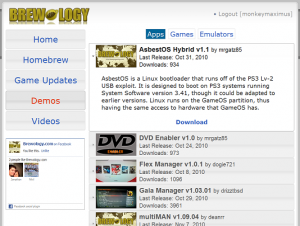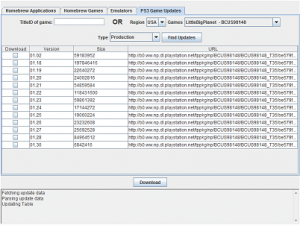|
Looks like we’ve seen a lot of cool stuff come out for the PS3 in regard to their highest firmware, 3.50. Recently, a jailbreak has been released, along with a downgrader to allow users to downgrade to 3.41 or any other firmware they please. (Even ones that include OtherOS!!) To downgrade, you’re going to have to have the E3 card, the downgrade BIN, and the modified PUP files: Download the E3 downgrader: Here Download the modified PUP update: Here As you can see, you don’t need to downgrade to run the jailbreak! For now, you’re going to have to wait for a download, though… :O |
|
| Posted in Brewology, PS3 | No Comments » Tags: 3.50, firmware, jailbreak, PS3 | |
|
xttl has updated his PS3 Doom port to version v0.03 recently. The new version brings 1080p and 720p support, various other resolution support, analog controls, and sound is now properly working.
Download Doom from the Brewology Store or here |
|
| Posted in Brewology, PS3 | No Comments » Tags: doom, Homebrew, PS3, wad | |
|
Greg from PS3-hacks.com has confirmed that the PS Downgrade from the PS Jailbreak crew is real! Here is what he had to say: “I can personally tell you that PS Downgrade is the real deal. I’ll attempt a video later — just know I successfully downgraded my PS3 Slim running 3.50 to 3.41 a few moments ago. And so we’re clear: ps-downgrade.com is not a scam; they’re the real deal — and very helpful too. I bought my PS Downgrade update for $40 and although it took more than 48 hours, they still delivered; I understand that to be PS Jailbreak’s problem but lets not get into he said she said. After all the PS Jailbreak team did it again! We have for you the modified 3.41 PUP, both Lv2diag.self files, and the PS Updater app (to update your PS Jailbreak with PS Downgrade). Instructions on all that below. I believe the FLA file (the PS Downgrade software) is specific to each PS Jailbreak device. But I’ve included mine anyway. Maybe someone can do something with it. How to Downgrade your PS3 with PS Downgrade
With this you’re able to downgrade any PS3 running firmware 3.42 or 3.50 and “beyond” … I wonder if Sony has any plans on revising their hardware soon. I suspect this is similar to Pandora’s battery for the PSP, which ultimately forced Sony to release the TA088v3 closing off that backdoor. If you just can’t wait and you already own a PS Jailbreak, or if you want to buy a PS Jailbreak too, then you do that and you downgrade your PS3; you can buy the standalone update or both PS Jailbreak and software |
|
| Posted in Brewology, PS3 | 4 Comments » Tags: downgrade ps3, ps downgrade, ps jailbreak, PS3 | |
|
By popular request the Brewology Store has gone multilingual. Try choosing the language of your choice in the top right corner. We are not currently translating everything. So if you see something you want translated. Please let us know here or on the Brewology.com forums! ALSO I would like to make a call to all developers. If you would like to manage your own Homebrew (pkgs / images / author / author url / description / etc…) on the Brewology Store please sign up on the forums and PM me. I will give you access to an admin panel to manage your own homebrew. If you aren’t a developer but want to help sign up on the Brewology forums and help with questions or PM me or PuppetMaster if you want to help with the Store. |
|
| Posted in Brewology, PS3 | 1 Comment » Tags: Homebrew, PS3, ps3 store, psn | |
|
http://store.brewology.com allows you to download the latest Homebrew, Game Updates, Demos from your PS3 to install on your PS3. It also has videos that you can download or just watch in the page. To help further this project when you can’t find a game update please use the PS3 Homebrew Manager Java Applet as it will automatically add it to the store. If you find a PSN link you want to download that we don’t have please use the PSN Downloader and it will also be added to the store! Instructions: To use the store simply visit http://store.brewology.com in your PS3 Browser. When you find something you want make sure you have a USB storage device attached to your PS3. Click download and select the location to download to. Once back in the XMB you should be able to install the PKG without restarting the PS3. |
|
| Posted in Brewology, PS3 | 1 Comment » Tags: Brewology, PS3, ps3 store, psn, psn store, store | |
Source: psgroove |
|
| Posted in Brewology, PS3 | 6 Comments » Tags: downgrade, jailbreak, PS3, psjailbreak | |
|
drizzt84 has released 1.03.01 as a fix to a bug in 1.03. His recommendation is to immediately upgrade and to not use Gaia v1.03.
Get it from the Homebrew Manager here Source: drizz84t |
|
| Posted in Brewology, PS3 | No Comments » Tags: drizzt84, gaia manager, Homebrew, PS3 | |
|
For the new people – This is a Java Applet that will download homebrew or game updates you select directly to your PS3 by FTP. It is a Java applet so that it runs all ALL OSes and is always up to date when you visit. Major Changes Note: Special thanks to the Brewology crew for keeping the Homebrew updated (its a lot of work)! Check it out here! |
|
| Posted in Brewology, PS3 | 1 Comment » Tags: Homebrew, PS3, ps3 homebrew manager, ps3 updates | |
|
lousyphreak has been hard at work on his port of ScummVM for the PS3. Earlier today he checked in some updates that adding pkg making as well as adding the virtual keyboard.
|
|
| Posted in Brewology, PS3 | No Comments » Tags: lousyphreak, PS3, scummvm | |
Download it using the Homebrew Manager or get the regular download here. |
|
| Posted in Brewology, PS3 | 4 Comments » Tags: fceu, nes, PS3 | |
| « Previous Entries | Next Entries » |