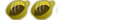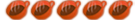Tue Jul 12, 2005 11:46 pm by Folderpirate
Tue Jul 12, 2005 11:46 pm by Folderpirate
Okay. How bout I walk through my perdicament?
I downloaded the VBA File Selector and it was stored as a zipped file to my desktop.
I then unzipped the file and inside were two files: "readme" and "EBOOT"...nothing else was there.
I created a folder named "VBA_For_PSP_File_Selector" in "GAMES" folder on my PSP.
I saved a blank notepad doc to the above folder called "ROM.gba".
I created a folder named "VBA_For_PSP_File_Selector~%" and put it in the "GAMES" folder of my PSP.
I saved the unzipped "EBOOT" from the file selector download to the above folder.
I saved another copy of the "ROM.gba" file to "VBAPSP_pspbrew_com_insert_roms_or_files_here1" folder in the "GAMES" folder of my PSP.
I also put all my roms in the above folder and they retain their original titles.
Now...a small diagram of what files are in what folders:
GAMES Folder contains: VBAPSP_pspbrew_com_insert_roms_or_files_here1, VBAPSP~1%, VBA_For_PSP_File_Selector~1%(self named and created), VBA_For_PSP_File_selector(self named and created) and additional emulators.
VBAPSP_pspbrew_com_insert_roms_or_files_here1 Folder contains: EBOOT.PBP(1149KB), ROM.gba, Rom1.gba, Rom2.gba
VBAPSP~1% Folder contains: EBOOT.PBP(16KB)
VBA_For_PSP_File_Selector~1% Folder contains: EBOOT.PBP(188KB)(came with file selector download)
VBA_For_PSP_File_selector Folder contains: ROM.gba
Now, if this setup is wrong, which it obviously is, please do a similar diagram that shows what files should go where and it ANY FOLDERS NEED TO BE CREATED.
Also if any folder names need to be changed or combined or mixed around or whatever.
Thanks for any time contributed to this in advance,
-FP
P.S.
Also, whenever I have the two folders for the File Selector created, depending on where I put the "EBOOT" file, either
a. Two file selectors show up on the PSP in menu
b. A file selector file shows up as well as a "corrupt file"
Another also... In my current setup, whenever I try to run the file selector from the PSP Menu I get this error : "The games could not be started. (80010002)"
Again, thanks.