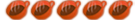.
how do you get the browser to work on 1.5??
9 posts
• Page 1 of 1
i just downloaded the browser for 1.5 and it's not working. . .either that or it's in the wrong file.can the browser only work when theres a hotspot or can it work when there's a firewall aswell.i think i am having the most problem with brewing the psp.please help again maximus lol.
for the browser did u get it to load? The wireless connection you have to setup up OUTSIDE of the browser... it should be setup before entering the browser.
For the pspbrewpack. Try the tutorial under the tutorials section... i made that as detailed as possible.
just tell me if u need more help
For the pspbrewpack. Try the tutorial under the tutorials section... i made that as detailed as possible.
just tell me if u need more help
[img]https://brewology.com/images/mm/monkeymaximus.jpg[/img]
http://img522.imageshack.us/img522/8907/monkeymaximus2ph.jpg
http://img522.imageshack.us/img522/8907/monkeymaximus2ph.jpg
the browser is in the game data file and i click on it. . .then it loads like it loads a umd. . .but then a screen pops up saying "game could not be started."is it supposed to be in the games file??i looked at the tutorial and everything seems to be where it should be because i see the "tenchi no mon browser" thing but it just wont load.when you say setup outside do you mean like out of the house?in a minute i'm about to just send my psp to you and pay you for downloading everything on there so it can work properly.
ok lets do this right. delete everything that has to do with brew (that doesnt work) off your psp.
now first lets try using the packgen and putting a brew on. Just choose 1 brew, and extract directly to your psp. now try loading that 1 brew and tell me if you have success or not... and just to make sure u have 1.50 right?
now first lets try using the packgen and putting a brew on. Just choose 1 brew, and extract directly to your psp. now try loading that 1 brew and tell me if you have success or not... and just to make sure u have 1.50 right?
[img]https://brewology.com/images/mm/monkeymaximus.jpg[/img]
http://img522.imageshack.us/img522/8907/monkeymaximus2ph.jpg
http://img522.imageshack.us/img522/8907/monkeymaximus2ph.jpg
i think i know where your getting at. You said the system asks you if you want to replace the old files right? Meaning that you already have a folder called "PSP" located on your memory stick already right? If so, then do not extract directly then. Just take the 2 folders that you received in your BREW, i think its called BRW and BRW% right? take those 2 folders, and put them in the following folders, "PSP" then place them in the folder called "GAME"
Now once that is done, there should be a second folder called BRW_GAME, place this folder in the "root directory" (thats the area where it has the folders PSP, GAME, MP_ROOT and such. And its all located in your memory stick)
Then set up your internet connection, and lauch this app.
Now once that is done, there should be a second folder called BRW_GAME, place this folder in the "root directory" (thats the area where it has the folders PSP, GAME, MP_ROOT and such. And its all located in your memory stick)
Then set up your internet connection, and lauch this app.
9 posts
• Page 1 of 1
Who is online
Users browsing this forum: No registered users and 55 guests