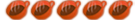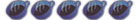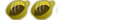[360] A starting place for flashing your dvd drive.
Overview:
So pretty much the most common method to play burnt backups on xbox 360's is to flash the firmware of the DVD drive with a modified firmware that allows you to run burnt games. The basic procedure is actually pretty simple:
1. You just hook it up to your computer via a sata cable, and can either use the xbox as power or a 3rd party tool.
2. Put the drive in vendor mode.
3. Back up the original firmware a few times.
4. Insert your specific drive information (drive key, serial number, etc) into the custom firmware (iXtreme firmware).
5. And erase the stock firmware and write the custom firmware to the dvd drive. Once that is done you can play burnt games!
Find your type of DVD drive
Before you even start though you need to know what kind of DVD drive you have in your xbox 360. There are several different DVD drive's out and different iterations of some of them including firmware revision on each. Basically, the only sure fire way to know what drive you have is take apart your xbox and read the label on top. The Jungleflasher user manual has a great pictorial though on how to tell what drive u have to know whether or not you must buy extra tools or not. Here is a link to the guide: http://jungleflasher.net/files/JungleFlasher.pdf on page 8. I will explain later though what JungleFlasher actually is though.
Ok so if you have any DVD drive aside from the two liteon revisions you have it pretty easy. If you have a Hitachi with a firmware revision of 79 though you have to burn an audio cd that can help you put the drive into vendor mode. Vendor mode basically allows you to read, write, and erase the firmware on the drive through your computer. I have a BENQ myself and I have to say it takes about 10 minutes to flash those if you aren't rushing.
Liteon drives: If you are unlucky enough to have one though, you must either buy a tool that can utilize a "probe" that must be laid on a via point on the drive to allow read/write access of the firmware. Probably the most commonly used tool is the "CK3" along with the probe that you can buy with it. My friend got a 350Xtractor though (ck3 clone basically) for $35 and the spear (probe) came with it from http://foundmy.com . Very quick shipping as well, and I highly suggest it because it makes the overall process for any drive so much easier.
Flashing your drive
Once you know you have the required materials (unless you have a liteon all you need is a SATA cord that can reach your computer from your xbox) then you can begin the actual process. Ok so you will need the actual custom firmware first, known as iXtreme. The latest version out at the time of this writing is 1.6 which you can download from their forums at http://ixtreme.net or xbins. Just google xbins (its a ftp server) and you will be able to find out how to access it in no time. You will also need to download a program known as "Jungleflasher" from http://jungleflasher.net It is just an AIO program that has integrated all the necessary programs used to flash all the DVD drives.
From here you can proceed to read the user manual for jungleflasher at http://jungleflasher.net/files/JungleFlasher.pdf which covers the actual flashing process in great detail. There is no reason to reinvent the wheel, and I definitely don't have enough time to write such a detailed guide similar to that pdf for every drive.
If you have any problems just ask! I plan to format this tutorial, and add more information as need be. If anyone would like to see me include something that I haven't just ask.
Last edited: 9/30/09
It's not the religion that causes wars, it's the men who use religion as a means to control people that do.
They call me tater salad.
- For this message the author ace has received thanks:
- airplanes18