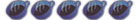Wii Opera Browser and Forecast Channells (by Mailas)
A Wireless Router (reccomended to get lynksys)
Internet Settings Already set up (i wont be giving out how to set that up)
Tutorial:
Using The Opera Browser!
1. Start up the Wii, and access the Wii Menu.
2. Go to you're Internet Channel like so:

3.
You will see the start up for the opera browser, please be sure you are near an access point.
Now on the opera browser:

The startup page has three selections:
favourites(offline) ,www(the browsers), and help.
4.
We will go into favourites first.

On the favourites, you will see wii.com and opera. Sorry to say but on the trial version,
theres not much you can do, so you can't add favourites just yet. Lets move on.
5.
Onto the WWW screen, you will be asked to input the website you would like to go to.
I have chosen wiibrew

I have explained how to use the keyboard before, if you have not a clue (:lol:) then please be sure to check out my previous tutorial. Not that anyone here would have no clue how to use it lol, so lets move on.
6.

You can now see that we are on wiibrew's homepage.
Using the left arrow, you can go back. The next button lets you refresh/reload the page, while the start button is for favourites(offline), and the button with the house ontop is to go back to the Start Page.
You can use B to scroll through pages, + and - to zoom in and out, and A to click on links or other webs vice versa.
Using The Forecast Chanell!
7. Return to the wii menu with you're home button.
Go to the forecast chanell like so:

Once you have clicked onto it, you will notice that it even shows you're forecast before even going inside of it! Wow!
Heres what we got for Vancouver:

-_-, using the button next to the Wii Menu Button, you can see you're weather from Today, Tommorrow, and you're Five Day Forecast!
8. Click on Globe. Now this is where things start to get interesting.
Using the A button to scroll with + and - to zoom, you can see all types of forecasts around the globe! You could even see how Tokyo is:

Thus ends my tutorial. I hope you found it useful. If you have any questions, please do not hesitate to pm me or leave a message on here.
Enjoy!
[images uploading]