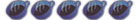[Tutorial] Modding with WABmodcheap
Since someone asked me how to do this, I thought I'd post this for anyone else who might be wondering....
*********************
Neither I nor Wiibrew
and affiliate sites are
responsible for any
damage done to your Wii.
Use at your own risk!
*********************
Materials List:
Wire (30 gauge preferred)
25 pin Male D-Sub connector
2 diodes*
Of course, proper soldering materials
Extra Wire (such as LAN cable)**
9 pin Male D-Sub connector**
9 pin Female D-Sub connector**
*I could not find specifics on EXACTLY what diode to use, but as an example here are links to 2 different diodes that can be used. Diode 1 or Diode 2.
**These are only if you want a removable cable to go from your computer to the Wii. If you choose to you can have 1 long cable hardwired to the Wii to connect to the computer (but I don't recommend this).
-------------------------------------------------------------------------------------------------
1. Open the Wii (Guide: http://www.wii-xposed.com/tutorials.php?id=1)
2. Disconnect the DVD drive by carefully disconnecting the voltage plug and ribbon cable. Note: The dark brown part lifts upward to unlock the ribbon cable.
3. Solder your wires to the 4 points shown in the picture here.
If you plan on hardwiring the cable skip to step 7. Otherwise continue...
-------------------------------------------------------------------------------------------------
4. Route the wires toward the back of the Wii or where ever you want the 9 pin connector to be.
5. Solder the 4 wires to any of the pins on either the male or female connector (IMPORTANT: Remember which pin is connected to which pad on the DVD drive!)
6. Take your extra wire (you will only need 4 wires) and connect it to the other 9 pin connector you have left. Make sure you are connecting it to corresponding pins on the other 9 pin connector attached to the Wii.
-------------------------------------------------------------------------------------------------
7. Inside the spacious 25 pin connector hood is a good place for the diodes. Connect them to pins 1 and 14 as shown in the wiring diagram here. Make sure to match polarity of the diodes!
8. Connect the other side of the wires from step 3 (if hardwiring) or step 6 (if making a detachable cable) to the 25 pin connector. Diagram here. Make sure that the 1, 11, 14, 18 pins of the 25 pin connector ultimately connect to the correct pads on the Wii!!
9. Make sure you have this driver installed, otherwise you will get an error.
10. Connect your Wii with the newly installed cable and run the WABmodcheap application. (Download here)
Below is an example mod I did a while back. Good luck!

Last updated 7/12/2007
*********************
Neither I nor Wiibrew
and affiliate sites are
responsible for any
damage done to your Wii.
Use at your own risk!
*********************
Materials List:
Wire (30 gauge preferred)
25 pin Male D-Sub connector
2 diodes*
Of course, proper soldering materials
Extra Wire (such as LAN cable)**
9 pin Male D-Sub connector**
9 pin Female D-Sub connector**
*I could not find specifics on EXACTLY what diode to use, but as an example here are links to 2 different diodes that can be used. Diode 1 or Diode 2.
**These are only if you want a removable cable to go from your computer to the Wii. If you choose to you can have 1 long cable hardwired to the Wii to connect to the computer (but I don't recommend this).
-------------------------------------------------------------------------------------------------
1. Open the Wii (Guide: http://www.wii-xposed.com/tutorials.php?id=1)
2. Disconnect the DVD drive by carefully disconnecting the voltage plug and ribbon cable. Note: The dark brown part lifts upward to unlock the ribbon cable.
3. Solder your wires to the 4 points shown in the picture here.
If you plan on hardwiring the cable skip to step 7. Otherwise continue...
-------------------------------------------------------------------------------------------------
4. Route the wires toward the back of the Wii or where ever you want the 9 pin connector to be.
5. Solder the 4 wires to any of the pins on either the male or female connector (IMPORTANT: Remember which pin is connected to which pad on the DVD drive!)
6. Take your extra wire (you will only need 4 wires) and connect it to the other 9 pin connector you have left. Make sure you are connecting it to corresponding pins on the other 9 pin connector attached to the Wii.
-------------------------------------------------------------------------------------------------
7. Inside the spacious 25 pin connector hood is a good place for the diodes. Connect them to pins 1 and 14 as shown in the wiring diagram here. Make sure to match polarity of the diodes!
8. Connect the other side of the wires from step 3 (if hardwiring) or step 6 (if making a detachable cable) to the 25 pin connector. Diagram here. Make sure that the 1, 11, 14, 18 pins of the 25 pin connector ultimately connect to the correct pads on the Wii!!
9. Make sure you have this driver installed, otherwise you will get an error.
10. Connect your Wii with the newly installed cable and run the WABmodcheap application. (Download here)
Below is an example mod I did a while back. Good luck!

Last updated 7/12/2007
Last edited by Anonymous on Wed Jul 11, 2007 11:09 pm, edited 1 time in total.