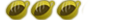Unreal Tournament 3 - how to install user content
there have been a few diffrent ways to do this i have come across so ill tell you how do to both.
first method (the one I use)
1. download the mod (it will be shown as userdata.jar)
2. place the file on the root of a device (usb, sd card, ms duo...)
3. connect the device to your PS3 and start the game
4. go to community, and select My Content and press []
5. follow the on screen prompts
second method
1. download the mod (it will be shown as userdata.jar)
2. place the file in a directory that should look like this "f:\ps3\savedata\blus30086-userdata\userdata.jar
3. connect the device to your PS3 and start the game
4. go to community, and select My Content and press []
5. follow the on screen prompts
(if you just installed a character you will need to set it as your online player in the options screen, otherwise the mod is available as a mutator. and to use your custom player online you must be the host of the game.)
first method (the one I use)
1. download the mod (it will be shown as userdata.jar)
2. place the file on the root of a device (usb, sd card, ms duo...)
3. connect the device to your PS3 and start the game
4. go to community, and select My Content and press []
5. follow the on screen prompts
second method
1. download the mod (it will be shown as userdata.jar)
2. place the file in a directory that should look like this "f:\ps3\savedata\blus30086-userdata\userdata.jar
3. connect the device to your PS3 and start the game
4. go to community, and select My Content and press []
5. follow the on screen prompts
(if you just installed a character you will need to set it as your online player in the options screen, otherwise the mod is available as a mutator. and to use your custom player online you must be the host of the game.)