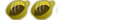.
cutting a image help!
10 posts
• Page 1 of 1
Is there a way I can cut a perfect image? Im using The Gimp.
Tutorial:
1.) Click in the bottom left hand corner where it says 100% and change it to 400% or anything higher than 100% that you want..
2.) Click on the Eraser tool (The pink eraser.) and then on the tool bar, change the size of the eraser to whatever size you want it..
3.) Go to your image and cut out whatever you want and then your done...
1.) Click in the bottom left hand corner where it says 100% and change it to 400% or anything higher than 100% that you want..
2.) Click on the Eraser tool (The pink eraser.) and then on the tool bar, change the size of the eraser to whatever size you want it..
3.) Go to your image and cut out whatever you want and then your done...
Re: cutting a image help!
My advice would be to find high quality stock images without having to cut them out. Check out https://depositphotos.com/vectors/christmas-angel.html for a large collection of high quality images. I will be glad to help you.
10 posts
• Page 1 of 1
Who is online
Users browsing this forum: No registered users and 34 guests