PSP-DOOM ****OFFICAL TUTORIAL**** made by me
ok heres tutorial:
Go here to download the newset Doom-PSP(http://dl.qj.net/DOOM-PSP-v0.05-Gaming- ... /catid/195) after you need to download SeiPSPTool(http://files.pspupdates.qj.net/cgi-bin/ ... 0,0,40,910) once you download the Doom-PSP open SeiPSPTool and look at the pic above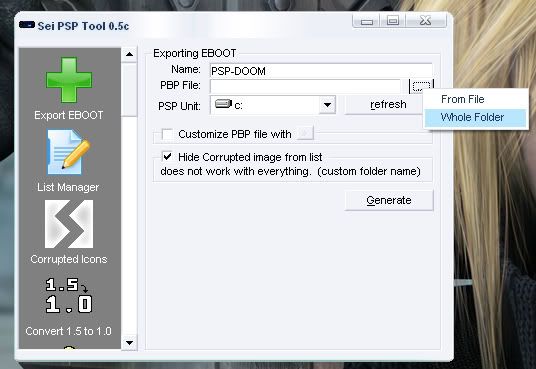 slect the whole folder of PSP-DOOM That you just downloaded make sure everthing is the same as mine and aslo change the drive to the drive your psp on then click generate and export to 1.50 heres another pic if u cant find generate
slect the whole folder of PSP-DOOM That you just downloaded make sure everthing is the same as mine and aslo change the drive to the drive your psp on then click generate and export to 1.50 heres another pic if u cant find generate 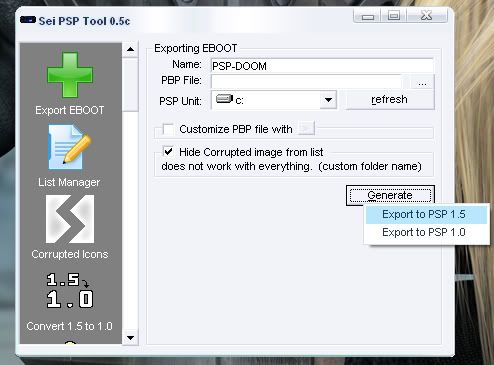 after that go into youe psp and go into the game folder and find the doom one with out the % and click it then find the WADS floder and open it then place all wads their with this new version wad file names do not have to be in caps so doom1.wad *note here are what you should rename some of your wad files to quake1.was=doom1.wad quake2.wad=doom2.wad goldeneye.wad=doom2.wad if this tutoraial is used anywhere else please give me credit D3VIL'sAdvocate DOOM WAD files can be found at psp-hacks.com
after that go into youe psp and go into the game folder and find the doom one with out the % and click it then find the WADS floder and open it then place all wads their with this new version wad file names do not have to be in caps so doom1.wad *note here are what you should rename some of your wad files to quake1.was=doom1.wad quake2.wad=doom2.wad goldeneye.wad=doom2.wad if this tutoraial is used anywhere else please give me credit D3VIL'sAdvocate DOOM WAD files can be found at psp-hacks.com
Go here to download the newset Doom-PSP(http://dl.qj.net/DOOM-PSP-v0.05-Gaming- ... /catid/195) after you need to download SeiPSPTool(http://files.pspupdates.qj.net/cgi-bin/ ... 0,0,40,910) once you download the Doom-PSP open SeiPSPTool and look at the pic above
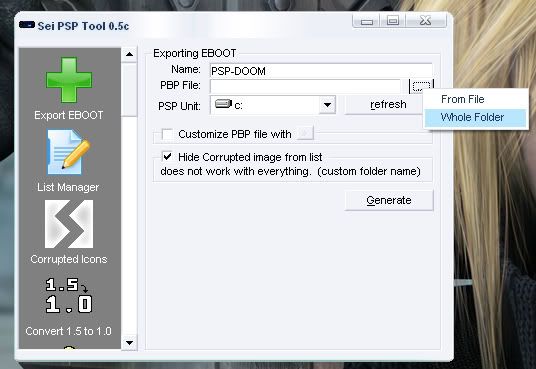 slect the whole folder of PSP-DOOM That you just downloaded make sure everthing is the same as mine and aslo change the drive to the drive your psp on then click generate and export to 1.50 heres another pic if u cant find generate
slect the whole folder of PSP-DOOM That you just downloaded make sure everthing is the same as mine and aslo change the drive to the drive your psp on then click generate and export to 1.50 heres another pic if u cant find generate 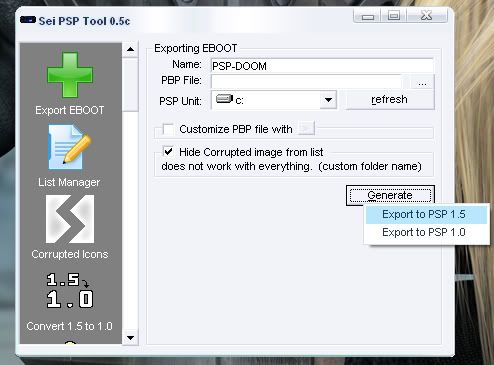 after that go into youe psp and go into the game folder and find the doom one with out the % and click it then find the WADS floder and open it then place all wads their with this new version wad file names do not have to be in caps so doom1.wad *note here are what you should rename some of your wad files to quake1.was=doom1.wad quake2.wad=doom2.wad goldeneye.wad=doom2.wad if this tutoraial is used anywhere else please give me credit D3VIL'sAdvocate DOOM WAD files can be found at psp-hacks.com
after that go into youe psp and go into the game folder and find the doom one with out the % and click it then find the WADS floder and open it then place all wads their with this new version wad file names do not have to be in caps so doom1.wad *note here are what you should rename some of your wad files to quake1.was=doom1.wad quake2.wad=doom2.wad goldeneye.wad=doom2.wad if this tutoraial is used anywhere else please give me credit D3VIL'sAdvocate DOOM WAD files can be found at psp-hacks.com