Brewer
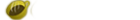
Posts: 79
Joined: March 05 2007
Location: Bermuda triangle
Thanks given: 0
Thanks received: 0
Ever wanted to make your own PSP sound files
Download and Install: "EXACT AUDIO COPY psp edition"
For SND0.AT3 files there are limits
-can't be 1mb or more
-30 seconds or less
-Atrributes: 44.100 kHz, 16 Bit, Stereo 172kb/sec.
-cool
Burn it to a disc(audio disk)
After that ,put the disc in the cd drive and if a splash screen pops up and says what you want to do w/ the disc just choose cancel or "take no action".
turn on exact audio copy(EAC) and you should see your sounds displayed in the menue.
High light the sound you want to convert and press the button that displays a disc and a computer tower(base)
It will tell you were do you want to save your file, put it were you can remeber were you placed it like your desktop Hit save, enter and your done.
Finally go to the folder you saved it to and it should be named "unknown folder" or some thing like that.
There should be a file w/ a .toc extension rename it to SND0.AT3 and you are done.
For custom music files in you UMD iso games:
I will use burnout Legends as an example
i'll be lazy on this one
BurnoutL uses a .MUS extension for music during a race
so what if i wan't naruto 02 opening By: Haruku Kanata to be played instead of the music in the game
well first i burn the song to a disc (Remeber you don't have a limitation in length and size)
Run it through (EAC)
Rename the .toc file to the exact name as the music file so instead of .toc it should look like "EATrax01.MUS"
LAST STEP open up UMDGEN and replace the original file w/ the new one you made and your done.





