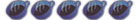[Tutorial] Manually Upgrading To Official Firmware
This Can be useful if you are planning on using the GTA or Lumines downgraders, but must first upgrade to a downgradable firmware.
This will work with any official firmware
-------------------------------------------------
What You'll Need
- Official Sony firmware of your choice
- A Sony PSP compatible USB cable or memory stick pro duo compatible card reader
- A Computer
------------------------------------------------
1. Connect your PSP to your computer via USB cable
2. Download the official Sony PSP firmware from A PSP Download site such as www.dl.qj.net or www.hcportals.tk. A slightly less complete firmware list is available here in our downloads section. Click here to visit our firmware section.
3. Unzip/Unrar the folder with programs such as Winzip or Winrar. If you need additional assistance with WinRAR, follow this tutorial.
4. Create a folder in you PSP's "GAME" folder called "UPDATE" (Make sure it's all caps!).
5. Copy the Eboot.pbp into the "UPDATE" folder.
6. Exit USB mode, go to the game section on your psp and click " X.XX UPDATE"
7. Follow the on-screen instructions to complete the upgrade.
------------------------------------------------
You should now be at your Desired Official Firmware. Congratulations!