Brewery Master

Posts: 1063
Joined: March 18 2007
Location: My house. Favourite game: Modern Failfare 2.
Thanks given: 0
Thanks received: 0
Outline effect - Reigo80
Just another quick, simple tutorial to help out some begginers. Incorporates the same idea as the Glowing Lines tutorial. (Done on GIMP) You will be making an outline like this --v

First, create a new, document with a white background and fill it with a dark colour eg: Black, grey, dark purple etc. I chose grey. Then put your render ontop of that background. Results--v
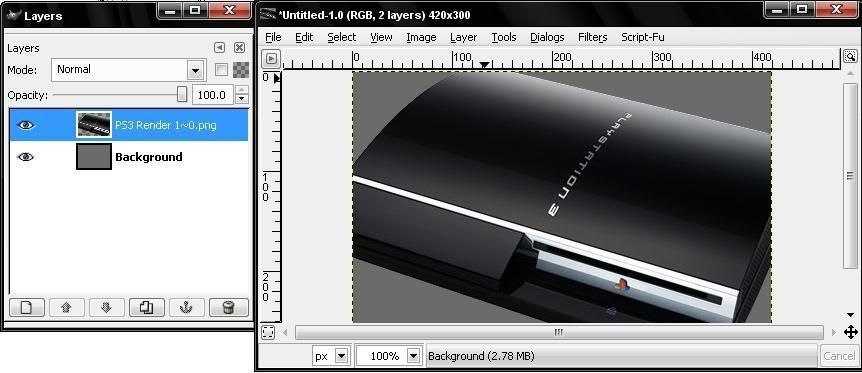
After that, creat a new, transparent layer underneath the render layer--v
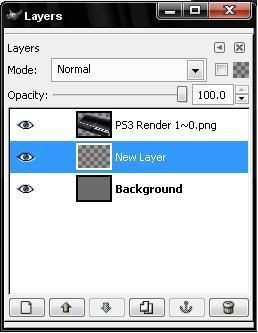
Use a 13x13 pixel brush (You can use different), pick a light colour (I chose white), use the paint brush tool and on that transparent layer go around your render.
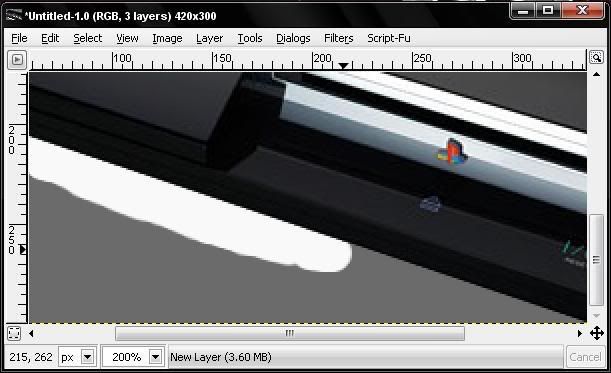
Results so far--v
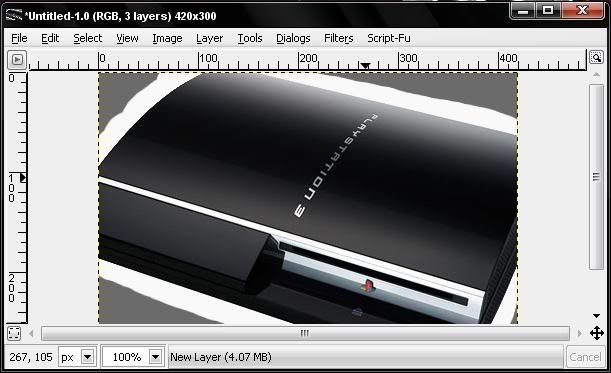
Then, still on the transparent layer, go Filters>Blur>Gaussian Blur and set the horizontal to about 20 and same with the vertical (You can chose different). You should end up with something like this--v

And there it is, a nice outline to your renders. Mess with the colours and opacity of the outlines, add some noise or something to it and try to get an outline you like.
Resources: Render from www.planetrenders.com

First, create a new, document with a white background and fill it with a dark colour eg: Black, grey, dark purple etc. I chose grey. Then put your render ontop of that background. Results--v
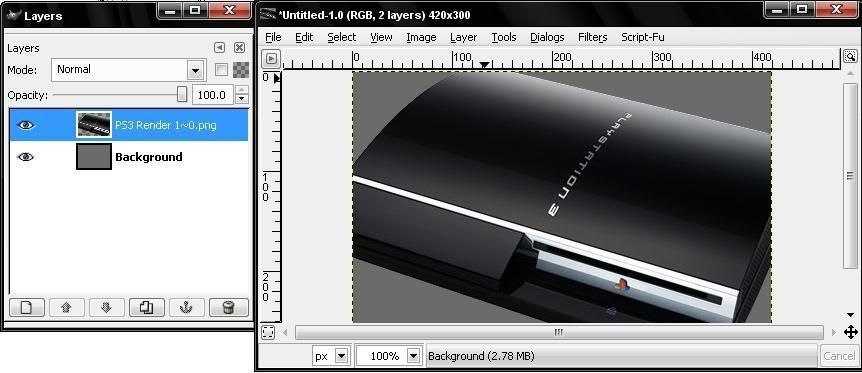
After that, creat a new, transparent layer underneath the render layer--v
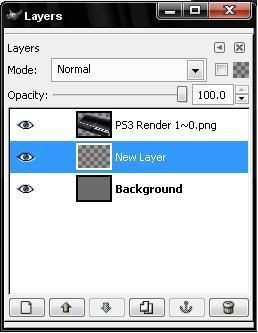
Use a 13x13 pixel brush (You can use different), pick a light colour (I chose white), use the paint brush tool and on that transparent layer go around your render.
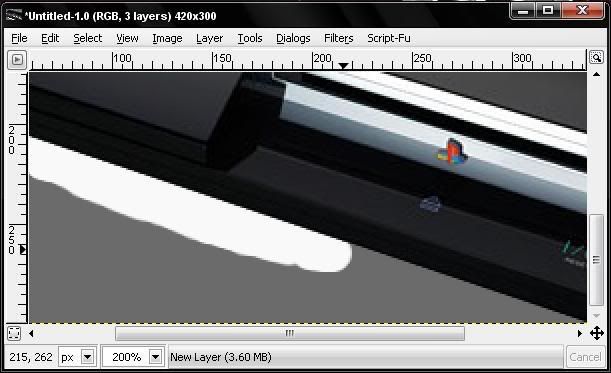
Results so far--v
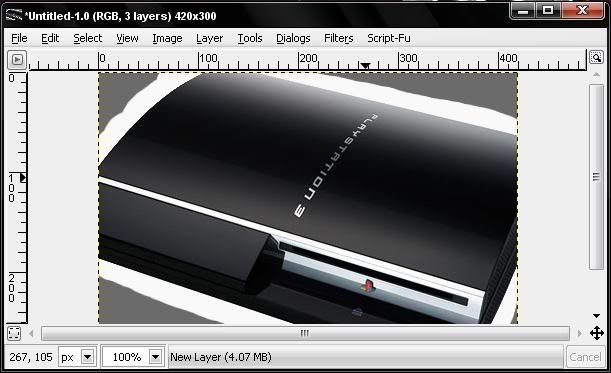
Then, still on the transparent layer, go Filters>Blur>Gaussian Blur and set the horizontal to about 20 and same with the vertical (You can chose different). You should end up with something like this--v

And there it is, a nice outline to your renders. Mess with the colours and opacity of the outlines, add some noise or something to it and try to get an outline you like.
Resources: Render from www.planetrenders.com


