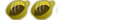Diagonal Scanlines Left - Right oO SioS Oo
__________________________
End Result

with 100% opacity.
Of course you can always play with the opacity

Hey people, In this tutorial i will teach you how to make Diagonal Scanlines going from left to right.
1) First of all we will open a new transparent document 3 x 3 pixals.
here is what we have upto now

2) Now we have to zoom in, You can do this by selecting the Zoom tool (Z) which looks like this:

Zoom in as far as you can go (1600%)
you should now have something like this:

3) Now we need to draw on our lines, to do this select the pencil tool ( maybe hid under the brush tool) which looks like this:

Draw on your lines from left to right like this:

The pattern in now done.
4) We now need to define our pattern to do this go Edit>Define Pattern and call it Diagonal Scanlines Left - Right

Click the ok button and we are done
If you would like to add your scanlines to something right click on the layer you would like and goto blending options.

Click on Pattern Overlay and a dropdown will appear, Select your scanlines and your done.
Tutorial by oO SioS Oo created on 10/4/06 at 2.21pm
if you would like any more information on this please contact me on [email protected]