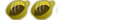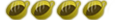Sig with renders outside the area - oO SioS Oo
______________________________
In this tutorial i will show you how to make a signature with the render hanging out of it.
1) First of all open a new transparent document what ever size you would like( im going to use 375 x 200 pixals).
here what we have so far:

2) Its now time to do our background get the paint bucket and fill the background with your selected colour i am going to use black.
here is what we have so far:

3) Now we must select the background ( ctrl + a ) or select > all.
After the background is selected right click and go to free transform ( we are now able to resize the background how ever we want).
Change the height on the background to how ever you want just so that you can see the transparent background.( this will be were the render lays over).
heres what we have upto now:

4) Its now time to do our background so apply your Brushes, Patterns, Colours etc...(make sure the background is still selected otherwise your brushes etc.. will apper on the whole sig).
heres what we have up to now:

5) It is now time to place your render and font on (make sure the render is hanging over the transparent section) and were done
save the signature as a .png file or .gif ( and not as jpeg like i did ) otherwise the transparency wont work.
here is the end result:

Tutorial by oO SioS Oo created on 12/4/06 at 1.03am
if you would like any more information on this please contact me on [email protected]