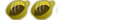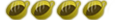Reflecting Text - oO SioS Oo
_____________
End Result

with 100% opacity.
Of course you can always play with the opacity:

In this tutorial i will who you how to make reflecting text.
1) Lets start by typing our text.
here is what we have so far:

2) We now need to duplicate our text layer, Layer > Duplicate layer or right click on the text like and choose duplicate or ctrl + j.
3) After we have duplicated our text layer go Edit > Transform > Flip Vertical.
Our duplicated text layer should now be upside down, Move the duplicated text layer underneath your original text.
We are now done and here is the final result:

Optional :
1) Select the rectangle marquee tool and put a feather number in eg: 8

2) Now select half of your text:

3) Now press the delete button and were done:

Tutorial by oO SioS Oo created on 12/4/06 at 2.21pm
if you would like any more information on this please contact me on [email protected]