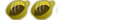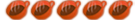Kool Text - oO SioS Oo
________
End Result

with 100% opacity.
Of course you can always play with the opacity

Hey people, In this tutorial i will teach you how to make Kool Text ( Well in my opinion ).
1) First of all we will write our text on to our document.
here is what we have so far:

2) Now duplicate our text layer by right clicking the layer and going duplicate layer or Ctrl + J and go Filter > Blur > Motion Blur and use these settings:

PLEASE NOTE: It may ask to rasterize the layer this si perfectly normal.
3) Now duplicate our text layer for a 2nd time by right clicking the layer and going duplicate layer or Ctrl + J and go Filter > Blur > Motion Blur and use these settings:

PLEASE NOTE: It may ask to rasterize the layer this si perfectly normal.
4) Now duplicate our text layer for a 3rd time by right clicking the layer and going duplicate layer or Ctrl + J and go Filter > Blur > Motion Blur and use these settings:

PLEASE NOTE: It may ask to rasterize the layer this si perfectly normal.
5) Now duplicate our text layer for a 4th and last time by right clicking the layer and going duplicate layer or Ctrl + J and go Filter > Blur > Motion Blur and use these settings:

PLEASE NOTE: It may ask to rasterize the layer this si perfectly normal.
We have now finished and you should have something like this:

Tutorial by oO SioS Oo created on 23/4/06 at 2.18pm
if you would like any more information on this please contact me on [email protected]