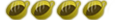Wrighting Instead Of Scanlines - In Da House
Alright I say this on a sig and woundered how to do it, and i gave it a go and it looked awsome
Step 1:
Create a new about 80 w and 15 h, but u can have what ever size u want but i found out the smaller the text the better it looks (6 at the smallest) and may need to be changed for amount of words and letters u have in ur pattern

Step 2:
Enter a word or words, heres how it should look (yes it looks blury but doesnt in the end product) try to keep the text in the middle of the box. This is what it should look like:

Step 3:
Define pattern do this by going into Edit>Define pattern.(shown below).

Step 4:
Enter a name u can remember!

Step 5:
Select The fill icon and instead of foreground select pattern then select ur word or words you typed in

Step 6:
Then apply it like your appling scanlines and u still can change ur Opacity
Your end product should look kind`ve like this

(see the sat faintly i put low opacity but u can always change it)
I hope this comes in handy
Step 1:
Create a new about 80 w and 15 h, but u can have what ever size u want but i found out the smaller the text the better it looks (6 at the smallest) and may need to be changed for amount of words and letters u have in ur pattern

Step 2:
Enter a word or words, heres how it should look (yes it looks blury but doesnt in the end product) try to keep the text in the middle of the box. This is what it should look like:

Step 3:
Define pattern do this by going into Edit>Define pattern.(shown below).

Step 4:
Enter a name u can remember!

Step 5:
Select The fill icon and instead of foreground select pattern then select ur word or words you typed in

Step 6:
Then apply it like your appling scanlines and u still can change ur Opacity
Your end product should look kind`ve like this

(see the sat faintly i put low opacity but u can always change it)
I hope this comes in handy