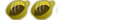Putting A Picture Inside Of Text - oO SioS Oo
*************************************
End Result

Of course you can always play with blending options by selecting the layer and right clicking and selecting Blending options or clicking the F in the layer pallete.

In this tutorial i will show you how to put a picture inside text.
1) First of all open up a picture that you wuld like to put in some text.
Heres what we have so far:

2) Now get the Type tool ( Text tool ) and type some Large, Chunky font.
Heres what we have so far:

3) Now hold down CTRL and select your text layer in the layer pallate.
Here what we have so far:

your layer should now be selected.

4) Now select the picture layer on the layer pallete, with the text layer ( holding down CTRL when doing this ) still selected and press CTRL + C to copy it and were now done just Paste ( CTRL + V or Edit > Paste ).
We have now finished and you should have something like this:

Tutorial by oO SioS Oo created on 27/4/06 at 4.31pm
if you would like any more information on this please contact me on [email protected]