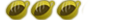Fire text tutorial - StK PYRO

1.) So... lets start off with a simple image. 400x200 black backround and white text. And we are going to start off with any text, (i will use stk pyro):

2.) make a duplicate of this layer because u will need it!
3.) Next, we will rotate it 90 degress clockwise (Image > Rotate Canvas > 90 CW)
4.) Now, we will give our text a wind effect. (Filter> Stylize > Wind) put the settings on; Method: Wind / Direction: From Left repeat this process for a bigger flame (i will be doing this process 3 times in this tutorial):

5.) Rotate canvas back to original postition (90 CCW)
6.) Now for some color! select the layer u have been working on and go to the contrast button. open the contrast window and apply these settings.:
Midtone: Red: 70, Yellow: 70 / Shadow: Red: 70, Yellow: 70 / Highlights: Red: 70, Yellow: 20

7.) Now its time for the flame effect. This is the easyest part of the process. just take the smudge tool and smuge the straight colorful lines into a beatuiful flame!

8.) now this is where u use the layer i told u to copy in step 2! now reveal it and change the color to black. u can also add effects in it like i did. i personally did bevel and emboss at a depth of 70%. and right here is where u are done!

u can add effects to my tutorial and if it looks good let me know! i am curious!
if you play around with this post what u made!