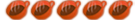Video Sig - Supashay91
Okay this is the final Product:

1.Okay lets start off by making a sig, I won't go heavily into that because if you can't make a sig then you might not be able to do this. Okay so I have my sig ready:

2.Okay now time for us to find out animation, if you have the .mov file or the .gif file already then skip to step 3. Now for those of you who have an idea of what you wanty for an animation, A .gif is the most easy to use, if you can find that then you can move to step 3. Now for those of you who can't find a .gif then I'm sure you can find what you want on youtube. So find the video that you want (even if it is part of a larger video it will still work) and download the video, if you have never downloaded a youtube.com video that here is how:
-find the url of the video, should be in the sidebar right above the "embed" code
-Copy the url and visit www.keepvid.com
-paste the url in the provided space and wait for the download
-download the .flv video (this is the Youtube Video format)
-Congrats you now have an unreadable Youtube video!
Okay, for now this file is useless, as in it can't be used for anything yet, so download the SUPER converter:
Download it here
This is the best converter around in my opinion and I will be using it again for another tutorial in the future.
Okay after it has downloaded and you have installed it run the SUPER program and use these settings:
now drop the .flv file into the highlighted spot on the above picture and click the encode(Also highlighted for the stupid people).
After the file is done encoding, the .mov file can be found at:
C:/Program Files/eRightSoft/SUPER/Output
Now put the file on your desktop for safe keeping.
3.Okay now open up your imageready and open up your animation (.gif or .mov) if you are using a .gif skip to step 4. Now for those who have the .mov file open it and when you get the screen with your movie playong switch to the second option and hold shift and drag your cursor over the part you want an then select it.
4.Now that you have your animation plit into layers you must now open up your Signature now with your sig open go back to your animation and click on layer one, then hold shift and go the the last layer you want to use, you should have every layer selected inbetween. Now drag&Drop the layers directly onto the Sig.
5. now time to animate your sig! If you know how to do this then you are done congratulations! If not then listen, Now go itno your toolbar and click Windows, then click "Animations" then a small window will appear near the bottom of imageready. Now, find the icon that looks like new layer, this is atually the new Frame button, make as many of these frames as there are of your animation layers. Now the long and boring part, in each frame make one layer of the animation visible and make all the rest invisible, so that each frame has a different part of the animation.
now hit the play button you should have something like this:

now File>Save Optimized As and you are done! Congratulations!
please post your results I would love to see them!

Passion,Joy,Sorrow,Pain and tears.
They will all be pabulum of your life.