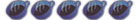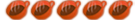How do I play backup UMD ISOs?
EDIT: So I installed iRshell, right? My problem now is whenever I run the ISOs (I figured out they go in the "ISO" folder [freaking duhr]) they won't load. "The game could not be started (80020321)." When I run them in iRshell, it just says "No disk inserted." Sooo.... what am I doing wrong?
EDITEDIT: I released that I need to put a UMD into the drive first. Problem solved.
PSP Slim Firmare: 3.90 OFW