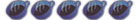AceKard 2i review
aka: AK2i, AK 2i, Acekard 2 for DSi
Manufactured by: Team Acekard
Review written by shaunj66 - 13th December 2008
Review Contents & Index:
* Introduction
- Official feature list
* Packaging and Contents
- Box Contents
* Cart & Linker Design
* Setting Up & Using
- Initial connection & firmware
- Copying content across
- GUI (OS)
* Performance
- ROM compatibility
- Multiplayer, Download Play and Nintendo Wi-Fi Connection support
- Battery life
- Save Game support
* Additional Features
- Multimedia Support
- Cheat Support
- Extra
* Homebrew Support
* Conclusion
Introduction
Welcome back to another official GBAtemp review. Boy, it's been a while since our last review hasn't it? Never fear though, with the release of the new 3rd generation Nintendo DS -- the DSi, we're bound to see a whole new wave of flash carts hit the scene, so expect a lot more GBAtemp reviews in the near future.
... And that's exactly what this review is about!
The Nintendo DSi, (released in Japan on November 1st 2008) while basically the same internal hardware as the previous two DS models, has received an entire Wii-inspired GUI overhaul and make-over. And lurking beneath that glorious and shiny new software is a little patch courtesy of Nintendo that makes all currently available flash carts on the market completely useless. Useless as in - they simply do not work on the new DSi.
Enter the Acekard team.
In just three weeks into the DSi's exposure to Joe Public, the Acekard team post a video on their Youtube channel showing their Acekard 2 flash cart working in the Nintendo DSi. In the video description the team explained that this was the real deal, but was a lab experiment only and that they were uncertain whether or not the modified cart could go commercial.
Fast forward a week later and the team unsurprisingly announce the Acekard 2i -- The world's first DSi compatible flash cart. Nintendo weeps.
While the Acekard team are not the only team to show a working version of their cart on the DSi, as Team Cyclops proved by also releasing footage of their cart strutting its stuff on the new handheld, the Acekard 2i is the first to go commercial.
And go commercial they did, this thing initially sold for up to $60USD. Talk about taking advantage of early adopters! Thankfully this cart can now be picked up for a reasonable price of around $30USD or cheaper.
Right, enough of all that, now let's fire up our shiny new DSi and the Acekard team's new AK2i. Want to know how it handles? Read on!
Here's a copy of the Acekard 2i's official features list:
* Support DSi, DSL, IDSL, DS and IDS
* Perfect Compatibility. No need to convert, No need to flash.
* Write save file directly to TF card. No more save type selection.
* Auto patching DLDI. Run homebrew programs without convert.
* Support Soft-Reset. Support Download play. Support Wi-Fi.
* Support microSD and microSDHC microSD card. No maximum file limit.
* Support Action Replay. Built-in editor.
* Low power consumption. Long playing time.
* Easy operation. Support pad and touch screen control.
* Multi-languages. Support Customize Skin.
* Support launch slot-2. Support expand package.
* 4 level brightness adjustment.
* Support reading text files, listening mp3 and watching movie
I'd like to personally thank the Acekard Team for all their help and for supplying us with a Nintendo DSi and a couple of Acekard 2i's to go with it. They've been very good supporters of GBAtemp! Cheers team!
Packaging and Contents
Anyone that's bought or even seen an Acekard 2 before might be sensing a bit of déjà vu when they see the Acekard 2i. Besides a little sticker reassuring you that the cart is "DSi compatible", the packaging is identical to the Acekard 2, right down to the Chingrish.
Box Contents
* 1x Acekard 2i slot-1 cart
* 1x Micro SD/SDHC USB card reader
Open up the plastic split case (no blister packaging here!) and out will fall the cardboard insert, your shiny new Acekard 2i and a complimentary micro SD USB reader.
Flip open the cardboard insert to find a short set of instructions on setting up your new toy.
The included micro SD card reader is a tiny little plastic covered device that will allow you to read and write to your micro SD or micro SDHC card (not included) on your computer.
Cart & Linker Design
The Acekard 2i uses a different plastic shell to both the Acekard RPG and original Acekard 2. It is no longer held together by tabs or screws, rather, it is a glued-shut plastic casing that feels very tough, very durable, and looks very much like an authentic DS game pak. It even has the little plastic tabs that separate the gold finger contacts again.
With the Acekard 2i, the Acekard team have started using the Actel chips again (a component inside the cart for those of you less tech-headed!), which actually rises out from the cart a little bit, resulting in a slight bump underneath the carts label. While this is by no means a problem to anyone, as it fits in the DSi's slot-1 just fine without any rubbing, it's just an aesthetic thing.
The micro SD card slot on the Acekard 2i is spring loaded. Whether you think that's a good or bad thing is your decision to make. Some people don't like spring loaded slots, as they are sometimes prone to breaking, whereas some people prefer the ease of use they provide.
The Acekard 2i shell is currently only available in black (matching an original DS game pak colour) and is not user removable. So unless you've got mad skills, if you try to pry this thing apart to spray paint it; you're going to end up with a broken shell as it is glued shut.
Setting Up & Using
The Acekard 2i, like most other modern slot-1 flash kits is a piece of cake to get up and running. As long as you have access to an internet enabled computer, micro SD or SDHC card and card reader you're good to go.
Part One: Initial Connection & Firmware
As the instructions will tell you, you need to head on over to the Acekard website and download the latest loader files. These are basically the carts operating system. Without them the cart will not work.
Download the latest version and extract the files to the root of the micro SD card. You'll now have the following on the root of your micro SD card:
* akmenu4.nds (file)
* __ak2 (folder)
Part Two: Copying Content Across
Now you can begin copying your homebrew, ROMs and images/movies/etc. to your card. Feel free to set these up in folders to keep things tidy, as the Acekard 2i reads and displays directories fine within its OS.
If we explore the __ak2 folder a little bit more, you'll find a few directories containing files that you can play around with and add to.
The 'cheats' folder contains the files that contain the cheat codes for games. These are in both .dat and .xml format. If you download new cheat packs of the net, you'll have to replace one of these files. More on cheats later in the review.
The 'ui' folder contains the skin files - More on that later in the review also.
The globalsettings.ini contains system settings that can be adjusted to suit your preferences. But unless you're an advanced user, you may want to leave these as they are and adjust any settings from within the Acekard 2i GUI.
If you've upgraded to a Nintendo DSi and have purchased an Acekard 2i, and would like to carry across your previous gave game files from another flash cart, I recommend you use the following web-based application created by GBAtemp's very own Shuny. Just choose the RAW Format (auto-detection) output setting.
Save game files sit alongside the ROM file with the same filename, and a '.sav' extension.
Online Savegames Converter
Part Three: GUI
Stick your Acekard 2i and micro SD together and insert the cart into your DSi,.. or, if you like; insert it whilst the DSi is turned on! The DSi allows cart hot-swapping. What an age we live in, eh?
In the sexy new Wii-esque menu you'll see the Acekard logo appear on screen as a DS game pak. Hit 'A' or tap the icon to boot the cart. Your DSi is now a lean-mean homebrew playing machine!
After approximately 2 seconds the screens should flash and the main Acekard menu should appear, if it doesn't, and you're alerted with an error of any kind, try ejecting the AK2i and re-inserting the micro SD card. Also, make sure you copied across the loader files properly, as explained in this review.
The Acekard 2i uses the same menu as the Acekard RPG and Acekard 2. If you haven't seen it before, take a look at the images below.
The top screen displays the time, date and mini-calendar. The bottom screen gives you two options - micro SD card and GBA slot. ...Wait, what? GBA Slot? Apparently the team have not yet realised that there is no GBA slot on the DSi. Hopefully in future the team will be able to give us the option to remove this from the menu, or perform some sort of hardware detection and remove the option automatically. But it's no big deal.
Tap the Micro SD card option to view the contents of your card. Folders are listed first, and after that, the ROMs within the root/parent folder. To move back one directory, press 'B' or tap the arrow in the top right corner.
ROMs are shown with their internal icon by their side. By default .NDS files are listed by filename which I'm not a fan of. It means you must give all your ROMs a sensible name so you know what they are. You can change this option in the settings so that the internal name is shown, which I find much nicer. You can also hit select to go to a text-only listing where the icons are hidden; this shows many more files on screen meaning you have to scroll around less.
The entire OS can be controlled by either the touch-screen or the buttons. The touch screen sensitivity is just right and perfectly accurate.
Speed-wise, the loader is fairly impressive. It boots up in good time, and navigating around is simple and quick. The loader reads the contents of your SD card as you navigate. Eg. When you navigate, the loader will read the contents of each folder you enter individually. It does not keep the file structure resident in memory. So, if you have a large number of files on your SD card, then the loader may slow down when trawling through your folders. This can be frustrating when there is a slight pause when loading a directory, as you may think you have mis-tapped and decide to tap the screen again, all the while the loader lists the folder as normal, and you accidentally tap on a ROM which launches it, forcing you to reboot the Acekard loader.
There is a Start button in the bottom right that gives you access to further options, such as file management, system settings, patch options and more. We'll take a look at some of these advanced features in more detail later on in this review.
The 'Patches' settings menu allows you to configure the following options:
- DS Download play = Enable/Disable
- Soft-Reset = Enable/Disable
- Autorun = Enable/Disable
- Cheat/Action Replay = = Enable/Disable/Auto-Menu
- Cheats DB File = cheat.dat/cheats.xml/usrcheat.dat
The 'DS Download Play' option forces the loader to patch the ROM on the fly when loading to improve compatibility with download play options.
The 'Autorun' option allows you to configure the cart to always run the last played ROM when booting. You can override this by holding down 'B' while booting the Acekard 2i, to get back into the menu.
The rest of the options within the 'Patches' menu should be fairly straight forward.
The 'System Options' screen lets you configure some of the important settings that allow you to customise your Acekard 2i how you like it. From here you can change the system theme (more on that later); OS language; which file extensions are shown and/or hidden; and the ability to trim (remove excess dummy data) from ROMs while copying/pasting from within the OS.
The 'Brightness' setting does not work on the DSi. Nor does the light bulb icon in the top right of the main screen. This feature is still intended for the original DS or DS Lite, and has not been updated to work on the Nintendo DSi. Hopefully this is something the team will address in future versions of the loader (or an AK2i specific loader), along with the other options we have found that still remain from the AK2/RPG.
The 'Advanced' button within 'System Options' let's you configure a few more remaining settings. From here you can choose to show/hide files when browsing the file structure that you have marked as 'hidden' on the SD card. You can also configure the Acekard 2i to show ROMs using their internal name rather than the filename, and also adjust the screen scrolling speed when using the stylus to navigate.
The one remaining option is 'Properties' which is a handy little feature. It pops up a small window on screen that shows information on the currently selected item. For example, if you have a ROM highlighted, and hit 'Properties'; it will show you the full (3 line) internal name, modification date and file size, along with the ROM icon. You can also configure individual settings per ROM from here, such as cheat/download play/soft-reset support, configure the save slot (6 available slots), and set a shortcut to the ROM on the main loader screen.
There are also many keyboard shortcuts in the Acekard loader. Take a look at the Help section within the OS for more info.
Performance
Let's take a look and see if the Acekard 2i matches the performance of the many other carts on the market. That means we should be expecting no slow-down in game, no corruption, no glitches or incompatible games.
For this test I am going to use approximately 60 randomly selected clean game backups, along with a handful of known temperamental ones. We are using loader version 4.12 with no modifications or extra plugins. We are also using a variety of micro SD cards, and of course, a fully charged Japanese Nintendo DSi.
Please note that due to the fact that 100% compatibility is expected amongst flash carts these days, we no longer list every single game played. Instead we only make note of ROMs that we have experienced issues with, if any.
When launching games for the first time from inside the Acekard 2i menu, the system will check to see whether it's the first time the game has run or not, will create a save file if necessary and will then continue to launch. This can take anything from 1 second to 3 seconds, which is the maximum time I've encountered, but this speed will vary between micro SD cards. Launching games again takes just a few seconds.
ROM Compatibility
Q: Does the Acekard 2i support "DSi Only" games?
A: As Nintendo have not yet released any DSi only games, this question can't be answered. Though many people believe they won't work. Keep in mind that DSi only software is meant to be region locked.
Q: Does the Acekard 2i support DSi Ware?
A: This is also unknown. But DSi Ware software is meant to run from SD card or the internal memory of the DSi.
Q: Is there any game that hasn't worked properly?
A: All games tested (65+) have worked fine without error. There are currently no known compatibility issues.
Q: Do you have to perform any ARM7 patching or modifying, such as Worms: Open Warfare 2?
A: No. All games appear to work fine without prior tampering.
Q: Have you experienced any slow down and or lag in games?
A: I have tested both Castlevania (DoS/PoR) titles on a variety of micro SD cards and none appear to suffer from slowdown. The intros play at full frame playback on the Acekard 2i.
Q: Have you encountered any random freezing in games?
A: Again, we turn to 'Castlevania: Portrait of Ruin' for this part of the testing, a game known to freeze in certain areas on slower access SD cards during game play. Our results show that the game has not locked up on us during our testing.
Q: Does it matter what micro SD card I use?
A: While slower access cards do not appear to hinder performance, we still recommend you buy a quality micro SD/SDHC card with fast access times for best performance.
Multiplayer, Download Play and Nintendo Wi-Fi Connection support
After testing a handful of games that have had trouble with download play on other carts before (eg. Yoshi Touch & Go), I can confirm that they all appear to work fine on the Acekard 2i just as long as the 'Download Play' support option is enabled in the 'Patches' menu.
Nintendo Wi-Fi connection works just fine in all games. While this has never been a problem on ANY flash kit, I always make a note of it here for those that are new to the scene.
Battery Life Results:
I have yet to test the battery life between the DSi and Acekard 2i. I will update this section once the test has been completed.
Save Game support
The Acekard 2i writes saves directly to the SD card during gameplay in RAW format. That means you do not need to reboot the system for the save file to be updated.
The Acekard 2i supports all currently known save types and uses an auto-detection method, meaning there is no need to manually select a save type.
Additional Features
Let's take a look at some more of the advanced features of the Acekard loader.
Press the Start button and you'll be presented with various options.
From here you can Copy/Cut/Paste files around the micro SD card. This is done by highlighting a ROM file and selecting the required option from the Start menu, then navigating to the target directory and hitting Paste. The copy time will vary depending on what micro SD card you have, but is also limited by the DS hardware and while convenient, is not a replacement for your PC. If you're going to do any serious re-arranging of files, we suggest you just hook the SD card up to your PC.
The second and third available options in the Start menu are the 'Patches' and 'System Options' sections which I have already covered in this review (see GUI (OS).
Multimedia Support
The Acekard 2i has basic support for a few multimedia files, which are handled via bundled homebrew. You should be able to play both DSM and MP3 files off the bat, as well as being able to view basic text files. There's always Moonshell if you fancy something a bit more advanced.
Cheat Support
Pressing 'X' with a ROM highlighted will open up the cheat window, and load cheats for that game. Before the cheats will appear however, they must be built from one of the cheat databases you have in your "cheats" folder. Here's the process broken down:
1: Have .XML or .dat file in the "cheats" folder.
2: Open the cheat window with the game you want to use.
3: Click "DB Select" and cycle to the database you want to use.
4. Hit "Rebuild". A "GAMENAME.cc" file will be created.
From then on whenever you open the cheat menu, the cheats from the "GAMENAME.cc" file will be loaded. What's a tad annoying though is that you have to do this for each game (steps 2 and 4), and every time you want to update the cheats. Once you have your cheats loaded, check/uncheck the ones you want active with the 'X' button.
Extra
- Skinning Support
As the Acekard 2i uses the same loader as the RPG and Acekard 2, there are already hundreds of available skins for use on the cart.
The Acekard 2 range have a very in depth skinning engine, with over 25 customisable graphics and the ability to rearrange on-screen fonts and info placement.
Just drag and drop new skins to the '__ak2/ui/' folder and select the skin from within the GUI options.
You can download many skins from the official Acekard website via the following link:
Acekard Skins
- Micro SDHC support
Just in case you missed it already, the Acekard 2i does support the micro SDHC standard.
- Soft Reset
As long as the option is enabled in the settings, the Acekard 2i supports soft reset. Enable it in the Special Menu and hit L+R+A+B+X+Y in-game to reset back to the main menu. Or, as you're using a DSi, you can just hit the power button to reset to the main DSi menu, for those trickier situations!
- DLDI Support
The Acekard 2i supports automatic DLDI patching. No user modification is necessary.
- Language Support
The Acekard 2i loader is able to display in the following languages: English, Traditional Chinese, Simplified Chinese, Japanese, French, German, Italian, Spanish, Korean and Dutch.
Homebrew Support
I have also tested a handful of random DLDI supported homebrew apps. The Acekard 2i supports automatic DLDI patching so no modification of DLDI enabled homebrew is required before copying them to your SD card. Most homebrew software appears to work fine in DLDI mode.
Conclusion
So, the Acekard 2i, the world's first DSi flash cart... Or is it? In a way, yes it is. You can run DS homebrew and games on the DSi. But really, this piece of kit is nothing more than a standard DS flash kit (Acekard 2) that has been modified to run on the new DSi. It doesn't bring anything new to the table, and even has recycled options from previous Acekard kits such as slot-2 support (completely useless as the DSi does not have a GBA port).
It is still early days for the Nintendo DSi, and without any software that is designed to run only on the DSi, or take advantage of the DSi's new features, it is hard to say how well the Acekard 2i will hold up. There is even a possibility that this cart could be blocked by a firmware update issued by Nintendo. If you aren't already aware, much like the Wii, Nintendo has made the new DSi firmware fully updatable. That means that Nintendo could simply block the cart again, and issue a mandatory firmware update. The Acekard 2i firmware, besides the loader files, cannot be updated (at least by the average Joe). (We were wrong, the carts boot sector IS updatable, as the team have proven - Ed).
Will that happen? It's uncertain. It all depends on the method they used to get the AK2i working, and whether or not Nintendo have the ability in the firmware to block it. Although I have already upgraded my DSi from v1.0J to v1.1J and the Acekard 2i works just fine. If they do block it, then well, you're $30 out of pocket, and we'll be back to square one.
For what it does though, the Acekard 2i is a very good flash kit. Just like the original Acekard RPG and Acekard 2 were. What you have is a cart that offers a solid, fully customisable GUI, 100% compatibility with all DS games, full DLDI homebrew support and many other additional features that work very well. A few features that some previous DS flash kits offered are missing though, such as slow-motion support and real time save, for example.
It's a given that we're going to be seeing more DSi compatible flash kits in the very near future, but what we can't know is whether or not these new kits will offer any improvements over what the Acekard 2i currently has. We might however, see a completely different range of modifications designed to open up the DSi to homebrew, such as custom firmware, or that SD card slot that's begging to be toyed with.
When it comes down to it, if you've gone and picked yourself up a DSi and are eager to get it loaded with all your favourite homebrew, then the Acekard 2i is your only choice - but a very good choice. It's a tried and tested cart that simply does its job, and well.
Pros:
+ The world's first commercial DSi compatible flash kit
+ Backwards compatible with both original and Lite DS, including slot-2 functionality
+ Micro SDHC compatible
+ 100% ROM compatibility
+ Full download play support
+ Drag and drop all files - no patching of any kind needed - auto DLDI patching
+ On-board file management & trimming
+ Great looking, customisable GUI
+ Extra features such as cheat support and soft-reset
+ Easily skinnable, lots of skins already available
+ Loader updates are plentiful, good support from the manufacturer
+ Great build quality, fits flush
Cons:
- Still lacks some features of its competitors
- Feels like a rush job as when the cart is run on the DSi, non-DSi compatible options still appear, needs a hardware check/option to disable these
- Possibility that Nintendo can block the cart by issuing a mandatory firmware update (We were wrong! - Ed)
- Currently only available in black