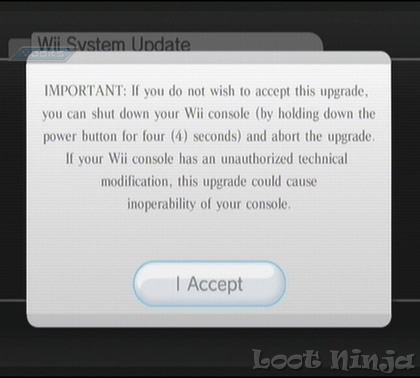|
This is by far one of the best (not easiest) homebrew apps for the Wii.
The app formally known as RiskMiimod has been released in a full blown 1.0 ALPHA version.
This has been tested and confirmed working, but please make sure you know what you’re doing before you attempt this.
SoftMii is capable of doing the following:
v1.0 Alpha Features:
-Custom System Menu Alpha
For all questions, comments, and concerns please visit the forums.
|
|
| Posted in Brewology, Wii | No Comments » | |
|
The are planning to offer cartoons and other shows created to make it ‘unique’ from other online providers. Nintendo and Dentsu will start the new service early next year in Japan, followed by overseas launches later in the year. This is a pretty cool idea… I’m curious to see if they will ever get it to North America. |
|
| Posted in Wii | No Comments » | |
|
It seems that the huge sales number talked about below caused the Club Nintendo servers to fall over. Users have been reporting since yesterday (christmas) that they have been unable to reach http://club.nintendo.com. Hopefully Nintendo will get their act together and be back up for all their new users. Until then, why not hit the forums? |
|
| Posted in Wii | No Comments » | |
|
With the economic recession torturing many you would think that sales for companies like Amazon would be down… apparently not. Amazon posted the “best ever” holiday sales this year and the Nintendo Wii helped them do that.
According to a sales report released by Amazon the “Nintendo Wii dominated the top sellers in video games and hardware, including the Wii console, the Wii remote controller and the Wii nunchuk controller”. Apparently the 360 and PS3 did their fair share but paled in comparison to the Wii. With the news of the Wii having a strong November and December CNET made some calculations to figure out how each console was doing this year. So the Wii sold a whopping 43.75 million units, the 360 sold 26.49 milion units, and the PS3 sold 18.82 million units. Notice how the Wii was 2 million shy from selling as many as the other two combined. |
|
| Posted in Wii | No Comments » | |
|
Ok, yes, it has been a while since the last time anything Wii related was posted, so I’m throwing some information at you! First up you may have heard, but there is a new revision of the Wii that at this time is unmodifiable. The DVD drive controller chip that is used by modchips to play backups has been completely removed! You can find more information from the original source, as well as photos. Source: WiiNewz
Now, for all you homebrew junkies, there have been tons of releases, and I mean tons! Because of so many releases, I have just made a list of some of the more recent releases that you can find all over the web. Take a gander, and if anything peaks your interest any of ‘brew below shouldn’t be hard too find. As always, if you need any help just head over to the Wii Homebrew forums and post your question!
Loaders Emulators Apps Games OS |
|
| Posted in Brewology, Wii | No Comments » | |
|
This tutorial is quoted from WiiNewz.com:
"First, use WiiScrubber to open up the Wii Backup Disc, and extract IOS16-64-v257-prod.wad After that, use Wad Manager v1.3 to install this wad – it is NOT trucha signed, but it IS ('semi') legal, so it WILL install without a prior cIOS. Finally, use Wad Manager that was recoded by Davi92 to work off of IOS16 to install the cIOS_fix (hopefully that is the filename in the included zip – djtaz correct me if I'm wrong), and you are on your way again! From here you can choose to run Waninkoko's downgrader. NOTE: if you are trying to run Any Title Deleter to delete IOS51, you must first obtain copies of at least IOS30 and IOS36 from a Wii game (such as Wii Music or the new Guitar Hero) using the same method with WiiScrubber. From here you can install WiiGator's Backup Loader 0.3 with the corresponding cIOS released with it (v6). More information regarding removing the October 23d update can be found here: A HUGE thank you"
I have uploaded all the necassary tools to use this tutorial. Click the link below.
http://rapidshare.com/files/158782142/WiiWadTools.zip
As always please let us know how this works for you either by commenting in this post or by visiting our forums. Thanks. |
|
| Posted in Brewology, Wii | No Comments » | |
|
Looks like theres been a small breakthrough with the latest firmware. When the Wii 3.4 firmware came out, it disabled multiple homebrew applications from running properly. If you wanted to use the shop channel or the internet browser, you had to update. A patch was released to bypass the update and allow you to use the Shop channel on your current firmware. Here are the instructions and info from the developer.
|
|
| Posted in Brewology, Wii | No Comments » | |
|
Nintendo has released Firmware Update 3.4. Here is the changelog from the update:
3.4 Change Log: * Wii Points will soon be called Nintendo Points, and all references as such will be updated. All other functionality with Nintendo Points will remain the same.
(From users at NES-Hacks) The latest unconfirmed info is as follows:
It is recommended that you not update until a patch has been released. |
|
| Posted in Brewology, Wii | No Comments » | |
|
Looks like a beta tester of Waninkoko's Wii Backup Loader has leaked the software. This software has NOT been tested and is advised not to use until a full release is made. As always, if anyone does try this please let us know if it works.
The Wii scene is growing……..
UPDATE: As a result of the leak, Waninkoko has expressed his anger with GBATemp and announced that he has abandoned the project and will no longer be producing any new versions of this app.
UPDATE 2: Since the project has been abandoned and there will not be a new version here are the tools necassary to attempt. We take no responsibility for anything that happens to your console. USE AT YOUR OWN RISK!
Step 1. Install the CIOS36_rev5-64-v1042.wad Step 2. Install the DVDX .dol into your apps and setup via Homebrew Channel - Click advanced and set it to 249 Step 3. Create a folder on your SD card in the apps folder and name it Wii Loader (Or whatever else you want) and put dvd-back.dol in there. Step 4. Make sure that "backup-creator.exe" , "common-key" and what .iso you are wanting to backup is in the same folder. - Drag the ISO over the "backup-creator.exe" This will create a new iso called partition.iso Burn with IMGBurn Step 5. It will ask to insert a Wii disc. Insert your backup. Your backup should load. Download the files at:
This has all the tools necassary to start from scratch (Twilight hack, homebrew channel, DVDX, and Wii Backup Loader).
http://rapidshare.com/files/147055112/WiiLoader_Tools.rar
|
|
| Posted in Brewology, Wii | No Comments » | |
|
Linkworm has posted a final proof of concept video of loading a backup of The Legend of Zelda: Twilight Princess. The final backup loader will hopefully be released in the near future. He also says that this is the work of Waninkoko, but with no official word from Waninkoko himself, we'll have to wait and see with that one. Check it out:
|
|
| Posted in Wii | No Comments » | |
| « Previous Entries | Next Entries » |