
|
PS3 developer Evilnat has made a new update of his CFW 4.92.2 Evilnat Cobra 8.5 with these features:
4.92.2 Changelog
Cobra 8.5
Official release post by Evilnat: PSX-PLACE Download: MEDIAFIRE FOLDER WITH CFW OF EVILNAT 4.92.2 (JUNE 24TH, 2025) CEX: https://github.com/Evilnat/CFW-4.92/releases/tag/CEX
If your console is already on any version of custom firmware CEX, REX or PEX just install CFW Evilnat 4.92 over your current version from XMB or recovery menu. Download: Littlebalup’s 4.92 Dual Boot firmware – OFW that lets reinstall CFW. Only for PS3 already on CFW. Download: Littlebalup’s 4.92 Dual Boot & Hybrid firmware – HFW that lets reinstall CFW. Only for PS3 on CFW. |
|
| Posted in PS3 | 1 Comment » Tags: 4.92, cobra, Evilnat, PS3 | |
|
PS3 developer Evilnat has made a new update of his CFW 4.91 Evilnat Cobra 8.5 with 4 variations (CEX/DEX/PEX/D-PEX) & several new features including a new Cobra payload, OtherOS support and a port of 4.84 DEX to 4.91 (aka PEX). In addition to the known features from CFW 4.90 like built-in File manager in XMB, Option to toggle Cobra debug/normal versions, disable CFW syscalls, block PSN login if CFW syscalls are enabled, offline activation of PSN account, QA Flags, FAN Tools, Save Data conversion, this release comes with new features like:
CFW 4.91.2 Final Release: @Evilnat post at x.com Dec 25TH, 2024 Download: MEGA FOLDER WITH CFW OF EVILNAT 4.91.2 (Dec 25TH, 2024)
Download: Littlebalup’s 4.91 Dual Boot firmware – OFW that lets reinstall CFW. Only for PS3 already on CFW. Download: Littlebalup’s 4.91 Dual Boot & Hybrid firmware – HFW that lets reinstall CFW. Only for PS3 on CFW. If your console is already on custom firmware just install CFW Evilnat 4.91 over your current version from XMB or recovery menu. |
|
| Posted in Brewology, PS3 | 4 Comments » | |
|
With the recent release of OFW 4.88, and seeing that no CFW 4.88 has come out in these last days, PS3 developer Evilnat decided to make a new update of his CFW with a number of new options like an added File manager, Option to toggle Cobra debug/normal versions, disable CFW syscalls, block PSN login if CFW syscalls are enabled and several fixes and improvements. Cobra 8.3 is added from Github repository and it is enabled by default It has been tested for a long time since Evilnat was developing 4.87.3, it took months of research, developing and tests and a few weeks for 4.88. No bugs have been found, but if there are any, feel free to let him know and Evilnat will fix it as soon as possible. To avoid issues, make sure you have the latest version of your favorite homebrews like, webMAN MOD, ManaGunZ, multiMAN, Movian, etc…
Download: CFW EVILNAT 4.88.2 COBRA 8.3 [CEX] [FINAL] (Jul 25th, 2021) Download: MEGA FOLDER WITH ALL CFW VERSIONS OF EVILNAT 4.88.2 (Jul 25th, 2021) Download: CFW EVILNAT 4.88.2 COBRA 8.3 [CEX] [noBT] Download: CFW EVILNAT 4.88.2 COBRA 8.3 [CEX] [noBD] Download: CFW EVILNAT 4.88.2 COBRA 8.3 [CEX] [noBD + noBT] Release Info: @PSX-PLACE Download: Littlebalup’s 4.88 Dual Boot firmware for PS3 already on CFW CEX Download: HFW 4.88 Dual Boot firmware for PS3 already on CFW CEX |
|
| Posted in Brewology, PS3 | 57 Comments » | |
|
deank has updated multiMAN v04.85.01 (20191010).
If you like multiMAN, please support it with a small donation of 1 or 2 EUR at [email protected] Changelog v04.85.01 (20191010) Changelog v04.85.00 (20190926) Download multiMAN and the addons from the Brewology Store Support multiMAN: *** https://paypal.me/webplugins *** |
|
| Posted in Brewology, PS3 | 33 Comments » Tags: Enter your zip code here | |
|
REBUG REX/D-REX EDITION is the newest update for the most popular and reliable custom firmware for PlayStation 3, based on the recent firmware 4.84 DEX & CEX. DOWNLOAD: 4.86.1 REBUG LITE COBRA 8.2 & 4.84.2 REBUG REX/D-REX COBRA 8.1 What’s new in 4.84.2 since 4.84.1 REX/D-REX? * Installation issue fix * Font fix * PS3Xploit support * REBUG TOOLBOX 2.03.02 MULTI 16 * Cobra 8.1 (Enabled by Default) More information available via this link
*** If you love REBUG, make a small donation @ REBUG.ME to support the site and keep it alive *** |
|
| Posted in PS3 | 2 Comments » Tags: PS3, rebug | |
|
REBUG REX/D-REX EDITION is the newest update for the most popular and reliable custom firmware for PlayStation 3, based on the recent firmware 4.82 DEX & CEX. DOWNLOAD: OFFICIAL 4.82.2 REBUG REX/D-REX COBRA 7.55 @ REBUG.ME What’s new in 4.82.2 since 4.82.1 REX/D-REX? (Cobra payload updated mainly for DEX users)
A version of 4.82.1 REBUG DECR LE with Cobra 7.55, Toolbox 2.02.11 DECR ED is also available. *** If you love REBUG, make a small donation @ REBUG.ME to support the site and keep it alive *** |
|
| Posted in Brewology, PS3 | 2 Comments » | |
|
REBUG LITE EDITION is a new update for the most popular and reliable custom firmware for PlayStation 3, based on the recent firmware 4.82. This release is for retail consoles (CEX Only!). The team is currently looking for providers of DEX OFW to release REX/D-REX editions with debug features. DOWNLOAD: OFFICIAL 4.82.2 REBUG LITE COBRA 7.55 @ REBUG.ME
Related news: PS3Xploit released for OFW 4.82 Unofficial REBUG 4.82.1 LITE Edition NoBD by bitsbubba: Link for consoles with non-working BD drive *** If you love REBUG, make a small donation @ REBUG.ME to support the site and keep it alive *** |
|
| Posted in Brewology, PS3 | No Comments » | |
|
A happy day for homebrew lovers with a PS3. After 7 years, a new exploit for PS3 has been released on Thanksgiving day of 2017 by PS3Xploit Team. This piece of software will enable the installation of any custom firmware on any PS3 that can be downgraded to 3.56 or lower and that has installed the official firmware 4.82, without the need of a hardware flasher. All phat models and the slim models up to 25XX (min ver 3.56 and lower) are supported. Super slim models and slim models 3xxx, 4xxx & 25XX (min ver 3.60 and higher) require ps3xploit v3.0 (HAN). Confirm what model you have before try the exploit! More info: http://psx-place.com/threads/ps3xploit-now-install-cfw-from-4-82.15500/ Updates to the exploit: Tutorial: PS3Xploit Tutorial |
|
| Posted in Brewology, PS3 | No Comments » | |
|
Changes in 5.0 Highlights from this version, in no particular order:
Have fun! Download it from the Brewology Store. |
|
| Posted in Brewology, PS3 | 7 Comments » Tags: Enter your zip code here | |
|
Source Code for webMAN 1.47: http://www.deanbg.com/webMAN_1.47.zip (Includes all versions, source, ps3netsrv builds for linux/windows/nas, category_game.xml and all the other stuff).
Download: Changes in webMAN 1.47n updated 2017/02/13 Changes in webMAN 1.45n Changes in webMAN 1.43 updated 2015/08/21 Changes in webMAN 1.42 updated 2015/05/18 Changes in webMAN 1.41 updated 2015/01/04
* Fixed issues when using more than one external USB HDD on Cobra CFWs (4.46-4.66+) Changes in webMAN 1.34 updated 2014/12/14 Changes in webMAN 1.33 updated 2014/12/01 Changes in webMAN 1.32 updated 2014/11/29 Changes in webMAN 1.31 updated 2014/11/21 Changes in webMAN 1.31 updated 2014/11/16 Changes in webMAN 1.30 updated 2014/07/12 Changes in webMAN 1.29 updated 2014/02/08 Changes in webMAN 1.29 updated 2014/01/25: Changes in webMAN 1.29: Changes in webMAN 1.28 (update #2): Changes in webMAN 1.28 (update #1): Changes in webMAN 1.28: Changes in webMAN 1.27 (update #4): Changes in webMAN 1.27 (update #3): Changes in webMAN 1.27 (update #2): Changes in webMAN 1.27 (update #1): Changes in webMAN 1.26 (update #4): Changes in webMAN 1.26 (update #3): Changes in webMAN 1.26 (update #2): Changes in webMAN 1.26 (update #1): Changes in webMAN 1.26: Changes in webMAN 1.25: Why the change? ========= To grant NTFS access to webMAN you will have to use prepNTFS. You can either install the prepNTFS.pkg application or launch prepNTFS.self from multiMAN’s mmOS. In either case prepNTFS will scan all connected USB drives and will generate data for all PS3ISO/BDISO/DVDISO entries in /dev_hdd0/tmp/wmtmp. NTFS entries have .ntfs[PS3ISO] / .ntfs[PSXISO] / .ntfs[BDISO] / .ntfs[DVDISO] suffixes – 64KB each – this is what webMAN will use to mount the games/videos. Download prepNTFS: http://www.deanbg.com/prepNTFS.pkg You have to use prepNTFS if you add new content to your NTFS formatted USB HDDs. Do not forget to use [Refresh XML] / [Refresh HTML] to refresh webMAN’s data There you are… in just 54KB plugin you have: Recommended Settings* If you only have one USB HDD – you can set “Wait additionally for each selected USB device to be ready” to 0 seconds. * If you have a SLIM PS3 with only /dev_usb000 and /dev_usb001 you can deselect all other drives to speed up boot time (that is if you don’t use hubs) You may have to clear /dev_hdd0/tmp/wmptmp folder or/and use [Refresh HTML] / [Refresh XML] if you have content scan disabled. Changes to the settings are applied immediately in browser mode, which means that you can change nethost/ip, content scanning, etc… Reboot is only needed to apply the new settings to “My Games”. Settings are saved as /dev_hdd0/tmp/wmconfig.bin (16 bytes) The game list (for browser mode) is cached as /dev_hdd0/tmp/wmtmp/games.html and is refreshed only if you press [Refresh HTML] or if more than 12 hours have passed since the last refresh. The xml file for droidMAN is /dev_hdd0/xmlhost/game_plugin/mygames.droid * In [Setup]: Using the “minimal” version I get about 2200KB free memory reported in /cpursx.ps3 page, compared to 1500-1800KB when using the standard one. [x] Disable content scan at startup [x] Disable remote access to FTP/WWW services Make sure to enter [SETUP] and set your preferred highest temperature (the default should be 70°C, but also may show 62°C, because of the previous webMAN version). In dynamic fan control you have the options to auto set the fan speed based on: CPU, RSX, arithmetic average of CPU+RSX, or either CPU / RSX temperatures. Changing the fan options in [SETUP] are applied immediately and don’t require restart (unless you want to disable the fan control). Fan options are only for 4.46 to 4.60 firmwares (thanks to Estwald for the fancontrol payload) PS3 CPU temperature is monitored constantly and fan speed is changed accordingly for the best experience (both for your ears and for your PS3 calmness) If you previously use a manual fan speed, you may find that with the “Auto” mode your PS3 can be MUCH quieter, while still keeping it cool to the level you want. On system boot the LED will turn into blinking YELLOW+GREEN – that means that webMAN started scanning devices and creating the .xml files. After webMAN finishes its work (in my case it happens when the “WARNING” message appears on screen) – the LED will turn steady GREEN Remote web access to webMAN functions:
PAD Shortcuts:
HINT: The combos above can be used in-game pressing {PS} then the combo buttons. To use “SELECT+L1/R1″ for scrolling last 5 games you must load at least three different games (via browser or from “My Games”). Otherwise nothing will happen when you hit the combo. In [Files] browser mode clicking <dir> will mount the selected folder as /dev_bdvd and /app_home, allowing you to install PKG files from local drives Formats supported by webMAN:* PS3 games in JB/folder format webMAN requires a modified ps3netsrv and won’t work with the one from the cobra-rogero official rar/zip. Split format is MyTitle.iso.0 — MyTitle.iso.15 You can use split ISO on usb/hdd, but not over network. It won’t cache anything – it will just work – no delays. For best results you will have to make the plugin load at COBRA7 system boot:
* Copy webftp_server.sprx to /dev_hdd0
* Create a text file boot_plugins.txt and upload it to your PS3 in /dev_hdd0
* Edit your category_game.xml (/dev_blind/vsh/resource/explore/xmb/category_game.xml) – the only change in this xml is to add one line. If you’re scared to do that, here is my category_game.xml – this is from COBRA7-ROGERO with only added “My Game” folder in the “GAME” column:
http://www.deanbg.com/category_game.zip (unzip the file)
This is all you need:1) webftp_server.sprx (in /dev_hdd0) -> http://www.deanbg.com/webftp_server.sprx
2) boot_plugins.txt (in /dev_hdd0) -> http://www.deanbg.com/boot_plugins.zip (unzip the file)
3) category_game.xml (in /dev_blind/vsh/resource/explore/xmb/) http://www.deanbg.com/category_game.zip (unzip the file)
4) PS3 browser set in Tools -> Confirmation on Browser Close -> “OFF”
6) modified ps3netsrv for network games (net_host) How to install webMAN on a Cobra CFW: To make the plugin load at system startup:
* Copy webftp_server.sprx to /dev_hdd0 (so its path will be /dev_hdd0/webftp_server.sprx) * Create (or edit) /dev_hdd0/boot_plugins.txt and add a line for the new plugin: /dev_hdd0/webftp_server.sprx Loading games in folder/iso format takes only 1-2 seconds, completely discless, child-proof. If you add/remove games or attach new usb hdds you will have to use the “Refresh Game List” option in “My Games” or simply restart the system. A restart is actually required for the PS3 to re-read the regenerated fb.xml. Note: PRX Loader must be run on every reboot. To make the sprx load when the system boots, install a CFW with Cobra 7.x or use PRX Loader.
|
|
| Posted in Brewology, PS3 | 30 Comments » Tags: Enter your zip code here | |
| « Previous Entries |


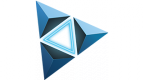 Andreas Öman has released a new stable build of Movian v5.0 (formerly known as Showtime Media Player)
Andreas Öman has released a new stable build of Movian v5.0 (formerly known as Showtime Media Player) Deank has released a new update of webMAN 1.47 for Cobra/Mamba on 4.46 CEX/DEX, 4.50 CEX/DEX, 4.53 CEX/DEX, 4.55 CEX/DEX, 4.60 CEX, 4.65.x Rebug, 4.66 CEX/DEX, 4.70 CEX/DEX, 4.75-4.83 CEX/DEX and for
Deank has released a new update of webMAN 1.47 for Cobra/Mamba on 4.46 CEX/DEX, 4.50 CEX/DEX, 4.53 CEX/DEX, 4.55 CEX/DEX, 4.60 CEX, 4.65.x Rebug, 4.66 CEX/DEX, 4.70 CEX/DEX, 4.75-4.83 CEX/DEX and for