
|
deank has updated multiMAN v04.85.01 (20191010).
If you like multiMAN, please support it with a small donation of 1 or 2 EUR at [email protected] Changelog v04.85.01 (20191010) Changelog v04.85.00 (20190926) Download multiMAN and the addons from the Brewology Store Support multiMAN: *** https://paypal.me/webplugins *** |
|
| Posted in Brewology, PS3 | 33 Comments » Tags: Enter your zip code here | |
|
Changes in 5.0 Highlights from this version, in no particular order:
Have fun! Download it from the Brewology Store. |
|
| Posted in Brewology, PS3 | 7 Comments » Tags: Enter your zip code here | |
|
Source Code for webMAN 1.47: http://www.deanbg.com/webMAN_1.47.zip (Includes all versions, source, ps3netsrv builds for linux/windows/nas, category_game.xml and all the other stuff).
Download: Changes in webMAN 1.47n updated 2017/02/13 Changes in webMAN 1.45n Changes in webMAN 1.43 updated 2015/08/21 Changes in webMAN 1.42 updated 2015/05/18 Changes in webMAN 1.41 updated 2015/01/04
* Fixed issues when using more than one external USB HDD on Cobra CFWs (4.46-4.66+) Changes in webMAN 1.34 updated 2014/12/14 Changes in webMAN 1.33 updated 2014/12/01 Changes in webMAN 1.32 updated 2014/11/29 Changes in webMAN 1.31 updated 2014/11/21 Changes in webMAN 1.31 updated 2014/11/16 Changes in webMAN 1.30 updated 2014/07/12 Changes in webMAN 1.29 updated 2014/02/08 Changes in webMAN 1.29 updated 2014/01/25: Changes in webMAN 1.29: Changes in webMAN 1.28 (update #2): Changes in webMAN 1.28 (update #1): Changes in webMAN 1.28: Changes in webMAN 1.27 (update #4): Changes in webMAN 1.27 (update #3): Changes in webMAN 1.27 (update #2): Changes in webMAN 1.27 (update #1): Changes in webMAN 1.26 (update #4): Changes in webMAN 1.26 (update #3): Changes in webMAN 1.26 (update #2): Changes in webMAN 1.26 (update #1): Changes in webMAN 1.26: Changes in webMAN 1.25: Why the change? ========= To grant NTFS access to webMAN you will have to use prepNTFS. You can either install the prepNTFS.pkg application or launch prepNTFS.self from multiMAN’s mmOS. In either case prepNTFS will scan all connected USB drives and will generate data for all PS3ISO/BDISO/DVDISO entries in /dev_hdd0/tmp/wmtmp. NTFS entries have .ntfs[PS3ISO] / .ntfs[PSXISO] / .ntfs[BDISO] / .ntfs[DVDISO] suffixes – 64KB each – this is what webMAN will use to mount the games/videos. Download prepNTFS: http://www.deanbg.com/prepNTFS.pkg You have to use prepNTFS if you add new content to your NTFS formatted USB HDDs. Do not forget to use [Refresh XML] / [Refresh HTML] to refresh webMAN’s data There you are… in just 54KB plugin you have: Recommended Settings* If you only have one USB HDD – you can set “Wait additionally for each selected USB device to be ready” to 0 seconds. * If you have a SLIM PS3 with only /dev_usb000 and /dev_usb001 you can deselect all other drives to speed up boot time (that is if you don’t use hubs) You may have to clear /dev_hdd0/tmp/wmptmp folder or/and use [Refresh HTML] / [Refresh XML] if you have content scan disabled. Changes to the settings are applied immediately in browser mode, which means that you can change nethost/ip, content scanning, etc… Reboot is only needed to apply the new settings to “My Games”. Settings are saved as /dev_hdd0/tmp/wmconfig.bin (16 bytes) The game list (for browser mode) is cached as /dev_hdd0/tmp/wmtmp/games.html and is refreshed only if you press [Refresh HTML] or if more than 12 hours have passed since the last refresh. The xml file for droidMAN is /dev_hdd0/xmlhost/game_plugin/mygames.droid * In [Setup]: Using the “minimal” version I get about 2200KB free memory reported in /cpursx.ps3 page, compared to 1500-1800KB when using the standard one. [x] Disable content scan at startup [x] Disable remote access to FTP/WWW services Make sure to enter [SETUP] and set your preferred highest temperature (the default should be 70°C, but also may show 62°C, because of the previous webMAN version). In dynamic fan control you have the options to auto set the fan speed based on: CPU, RSX, arithmetic average of CPU+RSX, or either CPU / RSX temperatures. Changing the fan options in [SETUP] are applied immediately and don’t require restart (unless you want to disable the fan control). Fan options are only for 4.46 to 4.60 firmwares (thanks to Estwald for the fancontrol payload) PS3 CPU temperature is monitored constantly and fan speed is changed accordingly for the best experience (both for your ears and for your PS3 calmness) If you previously use a manual fan speed, you may find that with the “Auto” mode your PS3 can be MUCH quieter, while still keeping it cool to the level you want. On system boot the LED will turn into blinking YELLOW+GREEN – that means that webMAN started scanning devices and creating the .xml files. After webMAN finishes its work (in my case it happens when the “WARNING” message appears on screen) – the LED will turn steady GREEN Remote web access to webMAN functions:
PAD Shortcuts:
HINT: The combos above can be used in-game pressing {PS} then the combo buttons. To use “SELECT+L1/R1″ for scrolling last 5 games you must load at least three different games (via browser or from “My Games”). Otherwise nothing will happen when you hit the combo. In [Files] browser mode clicking <dir> will mount the selected folder as /dev_bdvd and /app_home, allowing you to install PKG files from local drives Formats supported by webMAN:* PS3 games in JB/folder format webMAN requires a modified ps3netsrv and won’t work with the one from the cobra-rogero official rar/zip. Split format is MyTitle.iso.0 — MyTitle.iso.15 You can use split ISO on usb/hdd, but not over network. It won’t cache anything – it will just work – no delays. For best results you will have to make the plugin load at COBRA7 system boot:
* Copy webftp_server.sprx to /dev_hdd0
* Create a text file boot_plugins.txt and upload it to your PS3 in /dev_hdd0
* Edit your category_game.xml (/dev_blind/vsh/resource/explore/xmb/category_game.xml) – the only change in this xml is to add one line. If you’re scared to do that, here is my category_game.xml – this is from COBRA7-ROGERO with only added “My Game” folder in the “GAME” column:
http://www.deanbg.com/category_game.zip (unzip the file)
This is all you need:1) webftp_server.sprx (in /dev_hdd0) -> http://www.deanbg.com/webftp_server.sprx
2) boot_plugins.txt (in /dev_hdd0) -> http://www.deanbg.com/boot_plugins.zip (unzip the file)
3) category_game.xml (in /dev_blind/vsh/resource/explore/xmb/) http://www.deanbg.com/category_game.zip (unzip the file)
4) PS3 browser set in Tools -> Confirmation on Browser Close -> “OFF”
6) modified ps3netsrv for network games (net_host) How to install webMAN on a Cobra CFW: To make the plugin load at system startup:
* Copy webftp_server.sprx to /dev_hdd0 (so its path will be /dev_hdd0/webftp_server.sprx) * Create (or edit) /dev_hdd0/boot_plugins.txt and add a line for the new plugin: /dev_hdd0/webftp_server.sprx Loading games in folder/iso format takes only 1-2 seconds, completely discless, child-proof. If you add/remove games or attach new usb hdds you will have to use the “Refresh Game List” option in “My Games” or simply restart the system. A restart is actually required for the PS3 to re-read the regenerated fb.xml. Note: PRX Loader must be run on every reboot. To make the sprx load when the system boots, install a CFW with Cobra 7.x or use PRX Loader.
|
|
| Posted in Brewology, PS3 | 30 Comments » Tags: Enter your zip code here | |
|
IrisManager is an open source manager originally developed by Estwald (aka Hermes) and D_Skywalk, based on HermesManager. It is a completly legal open code manager Made with Homebrew tools. Supports the custom firmwares: 3.41 (Hermes), 3.55 (Kmeaw), 4.21 & 4.30 CEX (with LV1 access, IMPORTANT: After installing the PKG, restart the PS3, if Iris Manager was loaded before. What’s New in version 2.93:
- Updated the ISO tools ( PC_ps3iso_utilities_with_src_v1.8.zip ) to patch ISO games
with required FW version up to 4.60 in patchps3iso
- By request of Lustar ( GameTDB ) I have introduced a new system to update the covers (covers):
Iris Manager now use the User Agent "IrisManager - v2.93" to access that server.
- In the game updates, the User Agent was changed also to simulate a PC
- Added support ( for Cobra / Mamba ) for Bluray movies, DVD Video and MKV (using "BluRay Drive"
on Showtime).
In the "Homebrew" category the homebrews/PSN are listed first and in the new "Films" category
(only the movies are listed)
NOTE 1: As a reminder, pressing R3 / L3 you access the various categories.
* Supports internal (hdd0) and external hard drives in NTFS, EXTx or FAT format.
* The bluray movies should be in the root folder /BDISO, the DVD movies in /DVDISO (as in multiMAN).
Subfolders are allowed and a JPG with the same name as the ISO is supported as cover
(e.g. my_film.iso -> my_film.jpg as cover).
The display name is taken from the file itself, so it is recommended to edit it if it is too long
or non descriptive.
* The MKV should go in the root folder /MKV.
Subfolders are allowed and a JPG with the same name as the ISO is supported as cover
(e.g. my_film.mkv -> my_film.jpg as cover).
The display name is taken from the file itself, so it is recommended to edit it if it is too long
or non descriptive.
After selecting a movie, an ISO is created dynamically to associate with the BDVD unit,
then Showtime is launched to play it.
NOTE 2: For films the Options menu (accessed with SELECT) is not available.
NOTE 3: We have also made other changes to the code level, such as the inclusion in main.h
of the tags that define the internal flags for the games / movies.
I hope that I have not screwed it up in the translation of the code.
NOTE 4: In principle, the support for /BDISO and /DVDISO was included thinking on those who have
a broken the Bluray drive. Since we were doing this, MKV support was added (creating
a dynamically ISO) if someone wants to use such films using covers.
Showtime can play perfectly these movies with its NTFS support and it also allows you
to navigate freely between directories: this option is mainly for geeks.
Download Iris Manager from the Brewology Store. You can download the source code, compilers (Win32) and libraries from here: The official package for Iris Manager 2.93 can be downloaded from: |
|
| Posted in Brewology, PS3 | 7 Comments » Tags: Enter your zip code here | |
|
Download it from the Brewology Store. |
|
| Posted in Brewology, PS3 | 1 Comment » Tags: Enter your zip code here | |


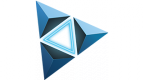 Andreas Öman has released a new stable build of Movian v5.0 (formerly known as Showtime Media Player)
Andreas Öman has released a new stable build of Movian v5.0 (formerly known as Showtime Media Player) Deank has released a new update of webMAN 1.47 for Cobra/Mamba on 4.46 CEX/DEX, 4.50 CEX/DEX, 4.53 CEX/DEX, 4.55 CEX/DEX, 4.60 CEX, 4.65.x Rebug, 4.66 CEX/DEX, 4.70 CEX/DEX, 4.75-4.83 CEX/DEX and for
Deank has released a new update of webMAN 1.47 for Cobra/Mamba on 4.46 CEX/DEX, 4.50 CEX/DEX, 4.53 CEX/DEX, 4.55 CEX/DEX, 4.60 CEX, 4.65.x Rebug, 4.66 CEX/DEX, 4.70 CEX/DEX, 4.75-4.83 CEX/DEX and for 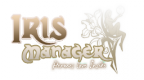 Estwald have released a new version of Iris Manager v2.93
Estwald have released a new version of Iris Manager v2.93 Alexader has released Unofficial Iris Manager v2.68U (Final).
Alexader has released Unofficial Iris Manager v2.68U (Final).