Quote:
Note: this is not a backup loader, in any way, shape, or form. If you’re looking for a backup loader, please move along.
While Nintendo did reply to bushing’s open letter, he has not succeeded in establishing a conversation with an engineer about the issue. Furthermore, we have learned that they received and read at least two of the original three e-mails that were sent prior to the open letter, and decided not to reply (in fact, one of their replies was to one of the original e-mails, but only after the open letter was posted). Therefore, we can only conclude that they are not very interested in the issue.
As many of you may already know or have deduced, the bug in our open letter referred to a way of reading DVD-Rs (and Video DVDs) without the use of a modchip. Several people have investigated the bug independently, and they’ve gotten pretty close. However, we did discover an easier way of enabling this mode from homebrew, which, among other things, does not require any changes to IOS at all. This method is also relatively difficult to transform into some sort of backup loader.
Erant has been developing a library that uses this trick to enable DVD access for homebrew. We hope to release it this coming week, after a few details have been polished. svpe and dhewg have been working on a native mplayer port that uses this library to play back DVDs, which we hope to release as a proof-of-concept together with the library. We also have DVD-loading versions of snes9x and Genplus.
Non-modchip users will not need a custom IOS. Ironically, this method doesn’t work for users of some modchips. Therefore, these users will require a patched IOS using the well-known UnencryptedRead patch (the library will automatically use it if needed). We’ll try to release a somewhat more user-friendly version of patchmii dedicated to this task together with the library.

|
Quote:
|
||
| Posted in Wii | No Comments » | ||
|
WiiBrew is proud to present the Wii Pack Generator! For those of you who aren't familiar with the concept of a Pack Generator, I'll give you a quick rundown. The Wii Pack Generator is a web based utility that allows you to select from the most recent, up to date, and high quality homebrew for your Nintendo Wii and create a custom pack. All of the homebrew you select will be added into a .zip or .exe file with the correct structure for easy, ready to go extraction onto your SD card.
Get homebrew on your Wii, the easy way! Just select what you want, download, extract to the root of your SD card, and run using the Homebrew Channel! Don't have the Homebrew channel, but have Twilight Princess? Have no fear, we've got you covered. Just download the necessary files at the top of the homebrew list, run the Twilight Hack (we've got a video tutorial if you don't know how), and the Homebrew Channel will be installed automatically for you. Ready to start downloading? Then simply click the Wii Pack Generator banner or follow the link below. Special thanks goes out to BrentBizzle for his hard work with updating and filling the Pack Generator to make all of this possible! If you like our Pack Generator or need help, be sure to join our forums and let us know! We always appreciate getting new members in the Brewology community! |
|
| Posted in Wii | No Comments » | |
 Thanks to an inadequate response from Nintendo, bushing has made the decision to go public with his
Could this mean an eventual ISO or DVD loader for Via [ HackMii ] |
|
| Posted in Wii | No Comments » | |
|
Download [ TVersity v1.0RC2 ] |
|
| Posted in PS3, PSP, Wii, XBox | No Comments » | |
|
Homebrew developer kriogeN has just updated his great homebrew game "UNO" for the Wii to version 4. This update includes something we all can love, improved graphics! Seems like a fun game to me. UNO allows 2 to 4 players that can play against each other across the internet. This update also includes a couple more minor changes, which can be viewed in the readme. So now the directions, excuse me if my Spanish is a little rusty (as well as googles) but here it goes:
Download [ UNO v4 ]
Via [ Elotrolado ]
|
|
| Posted in Wii | No Comments » | |
|
This may be a bit of old news for some but it is quite notable. Nintendo announced at E3 that they confirmed a new addon for the Wiimote called WiiMotionPlus. They have also added that the sequel to Wii Sports, Wii Sports Resort, will use this addon for the first time. The game is said to inclue jet skiing, sword fighting, and disc throwing. It will probably include more games by its release. Will this be the next Wii Play bundled with the new accessory? Who knows, we'll just have to wait and see.
|
|
| Posted in Wii | No Comments » | |
|
It looks like yet another security flaw has been found in Nintendo's Wii. A Wii hacker by the name of bushing is reporting that he and his team has come across a major security flaw in the Wii that would allow for the playing of pirated games on an unmodified Wii Console. Luckily for Nintendo, he intends to tell them of this issue so it can be properly patched before it gets public. No response has been received yet, but I really hope for Nintendo's sake that they respond and don't take this issue lightly. They're software attachment rate really can't afford to be any lower than it already is…
Via [ HackMii ] |
|
| Posted in Wii | No Comments » | |
|
Team XLink has just released a new version of XLink Kai, a program that allows you to play System Link and Ad Hoc games globally over the internet. The best thing is, its absolutely free!
Via [ Team XLink ] |
|
| Posted in NDS, PS3, PSP, Wii, XBox | No Comments » | |
|
The first details are emerging about Rock Band 2, and it looks like EA and Harmonix are doing a lot of things right with the sequel. This proves to be a welcomed change of pace from some of EA's other franchises (*cough*, *cough*, Madden). It looks the game will be hitting the 360 this September, followed by the Wii, PS3, and PS2 versions "later in the year".
Really though, more meaning? If Harmonix ever really wants to create a true parallel between the Rock Band guitar and the real guitar, they're gonna need a bit more than five buttons. But hey, I'll give them the benefit of the doubt with the "transition from Expert to real instruments…" thing. They did a pretty damn good job making the guitar look "real" this time around, so I suppose anything is possible.
Via [ Gizmodo ] |
|
| Posted in PS3, Wii, XBox | No Comments » | |
|
Wiibrew Pack Generator Online!
Get homebrew on your Wii, the easy way! Just download, extract to the root of your SD card, and run using the Homebrew Channel! Don't have the Homebrew channel, but have Twilight Princess? Have no fear, we have you covered. Just download the necessary files at the top of the homebrew list and be Twilight Hack ready to install the Homebrew channel. Click the link to the left or follow the one below.
|
|
| Posted in Wii | No Comments » | |
| « Previous Entries | Next Entries » |

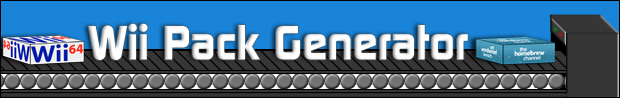
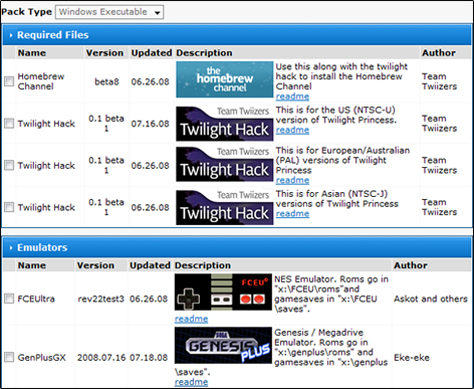
 TVersity 1.0 RC2 has just been released lately, with some much needed features added, as well as some enjoyable ones. One of my most favorite changes has to be the support for album art. The image isn't limited to the icon that Windows Media Player or Winamp produce, but you can also use your own art by using the naming convention included in the readme. While this release isn't a full on v1.0 release, it is still very close. The album art interface is also not limited to Wiis but any HTML (PS3's, Blackberries, iPhones, PSP's, etc.) and Flash (Wii!) interface. Here is the changelog for your viewing pleasure:
TVersity 1.0 RC2 has just been released lately, with some much needed features added, as well as some enjoyable ones. One of my most favorite changes has to be the support for album art. The image isn't limited to the icon that Windows Media Player or Winamp produce, but you can also use your own art by using the naming convention included in the readme. While this release isn't a full on v1.0 release, it is still very close. The album art interface is also not limited to Wiis but any HTML (PS3's, Blackberries, iPhones, PSP's, etc.) and Flash (Wii!) interface. Here is the changelog for your viewing pleasure:





