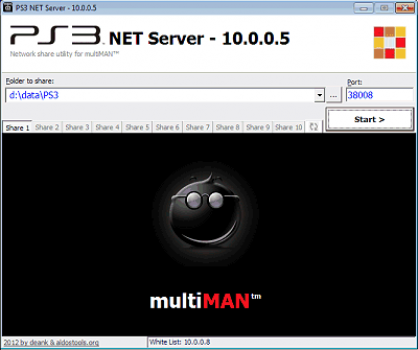aldostools has updated 3 of his previously released tools as well as added 3 new ones.
mmTM_GUI 1.3.1 updated!
It’s a tool that verifies, pack and unpack multiMAN’s theme files (THM).
(supports drag & drop of THM file, THM file as command line, browse for THM file)
Changes: – Version 1.3 includes a verification template and auto-complete for paths. – Version 1.2 fixed a critical error in the mmTM_GUI that was creating corrupted THM files.
- Added create THM files right-clicking on folders
TXT to Links.xml 1.0 new!
It’s a tool to convert text files with URL to links for the XMB Manager+ 0.10-mod. All you have to do is put a text file with all the links (description and url in separate lines) and it will add the XML code to the Links.xml
PS3 NET Server GUI 1.0 updated!
It’s an improved GUI for the PS3 NET Server (the PC side of multiMAN).
(hosts hide in system tray, remember last used folders, supports up to 10 hosts, white list, etc.)
PKG ContentID 1.0 new!
It’s a tool for view quickly the ContentID of a PKG. (It does more than that, please read the readme for details)
PARAM.SFO editor 1.0 new!
It’s a tool to edit PARAM.SFO files and the PARAM.SFX files created by “Create PS3_EXTRA” (see below).
(supports drag & drop of PARAM.SFO, PARAM.SFO as command line, browse for SFO/SFX file)
Create PS3_EXTRA 1.1 updated!
This tool scans for the PKG, MP4 and P3T files copied to each game folder, its PS3_UPDATE folder, PKGDIR or PS3_CONTENT, and store them under a PS3_EXTRA structure. It scans for the PKG, MP4 and P3T files copied to each game folder or its PS3_UPDATE folder, and store them under a PS3_EXTRA structure. When a game is mounted with multiMAN, there will be 2 BD icons on the XMB: one disc for the game itself and another with PKGs, MP4 and P3T. It should make it easier to install the game patches, DLC, fixes, and related videos.
PS3RIP 1.0
It’s a tool that should help you gain some space on your external HDD, removing unnecessary files.
renam 1.0
This tool, if copied to the GAMES or GAMEZ folder, will rename the games sub-folders from the default “BLUS0000-[Title]” format to “Title [BLUS0000]“.